2
Some days ago, VirtualBox started to fail when I'm connected to a VPN. If my computer isn't connected to the VPN, everything works fine. I can start VMs, stop them, and so on. But if my computer is connected to the VPN, I get these messages:
$ VBoxManage controlvm myvm pause
VBoxManage: error: Failed to create the VirtualBox object!
VBoxManage: error: Code NS_ERROR_ABORT (0x80004004) - Operation aborted (extended info not available)
VBoxManage: error: Most likely, the VirtualBox COM server is not running or failed to start.
This is my configuration:
- Mac OS X El Capitan
- VirtualBox 5.0.26 r108824
- Tunnelblick 3.6.7c (build 4606) as VPN client
- OpenVPN server 2.1.3
Just in case, the OpenVPN server is not installed on my computer. It's on a server in my new office.
What would be the problem?
EDIT: I just connected to a different VPN and VirtualBox worked with no problem. Now I'm sure the problem is caused for some configuration in the OpenVPN server.
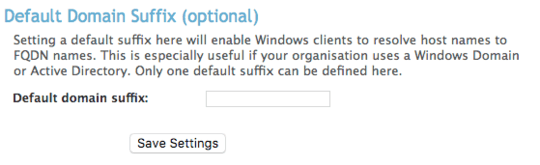
1A wild guess would be that
VBoxManageuses some kind of IP socket to some other process which actually manages the VMs. When connected to the VPN, your network configuration is changed in a way that confusesVBoxManageabout how to connected to the daemon. – Zoredache – 2016-10-06T18:59:12.400Did you resolve the problem? – Vadim Shender – 2017-01-16T08:36:56.837
1@VadimShender Yes! Some months ago. I just added as an answer. – JonDoe297 – 2017-01-16T16:25:28.933
@JonDoe297, thank you for the answer! – Vadim Shender – 2017-01-17T11:05:23.367