2
We are putting an image on a Word document header and it is handled as a watermark standing at the back of other things.
Is there a way to maintain something in the header topmost?
Thanks.
See the example of what happens below (the header image is cut by the content image) no matter what you select on Format -> Arrange
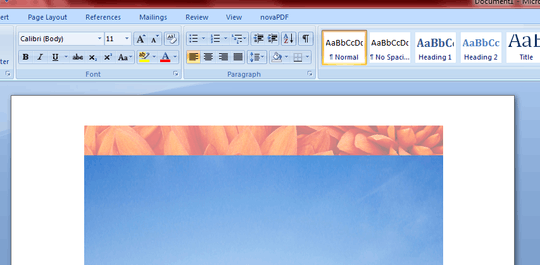
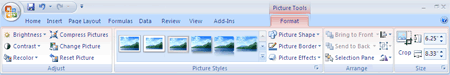

I don't have ready access to Word, so I can't verify anything. I don't want to post a speculative answer. I believe what you're trying to do contradicts the way Word operates. A header isn't intended for that purpose and I don't think you can do what you want using the header. If you want an image in front of the document body, just make it a separate object instead of part of the header. – fixer1234 – 2016-10-11T07:38:05.500
@fixer1234: I know what you mean but we heavily automate word and putting an element on lots of pages is way much slower that using the header :\ – Ignacio Soler Garcia – 2016-10-13T07:27:23.527
You might be able to make the image part of the document template as a separate object. – fixer1234 – 2016-10-13T07:30:37.017
It looks as though there are 2 images in your header. Is your goal to have one of them (say, the right) be the height of the page content, to create a framelike layout such as is often used for webpages? Also do you want the white margins around all this, as shown in the image, or are you trying to fill the whole page? In both cases, it can be done, but I need more info before I post an answer. – cnread – 2016-10-29T21:50:22.390
My goal is to have a stamp on the header on top of anything in the document – Ignacio Soler Garcia – 2016-10-30T08:24:12.733