1
When I am analyzing data/information, I usually use pivot function of Excel to have a better view of the voluminous data that I have. I use the Tabular Format as the report layout and just click on fields that are relevant for my analysis.
However, the tabular format shows/arranges the fields in a horizontal manner. Is there any way to present them in a vertical manner?
Let me show you an example:
When you select the following fields in field list (see screenshot below), the following will be the result:
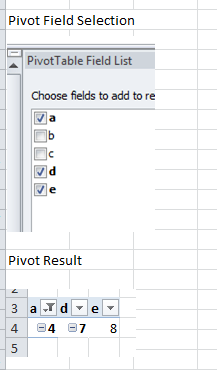
I wanted to present the fields in vertical manner, like this one:
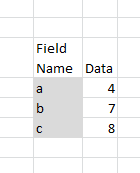
How is it possible to achieve it?
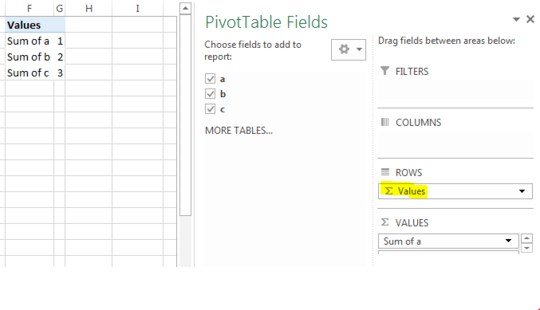
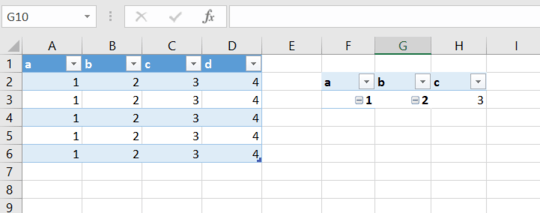
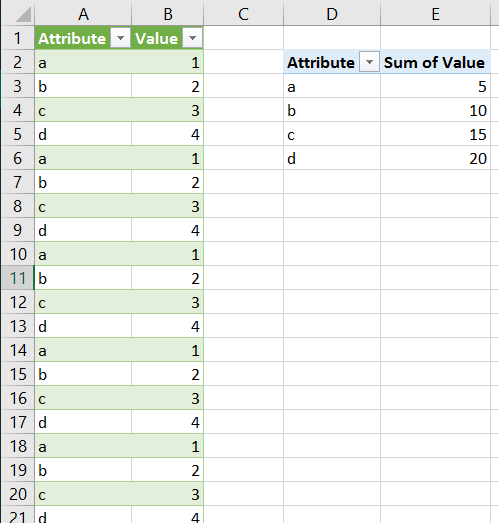
What would that look like? Mock up an example manually and post a screenshot – teylyn – 2016-10-06T03:21:23.233
hi teylyn, I had updated my post. – Frances Ouano Ponce – 2016-10-06T04:36:29.147
Have a look here, did you followed the steps there and still couldn't achieve what you need?
– Máté Juhász – 2016-10-06T05:24:06.047Hi Mate. I think this would suffice. Thanks for the help. – Frances Ouano Ponce – 2016-10-09T05:56:08.147