3
I want to import an XML file into an Excel sheet in order to perform operations.
When I import the XML file I get the following structure:
As you can see, all variables are on different lines.
Here is the structure of the file
<FIELD Name="RSECTO" Description="Resectorisation indicator" MinCol="0" MaxCol="47" CollapseVert="true" PackHoriz="true">
<FORMAT_FUNC>
<FMT>fmt:lz_resecto(.flight_co,\"\216\")</FMT>
<FCLR>clr:fg_constant(C_Resectorisation)</FCLR>
<SENS>sens:constant(true)</SENS>
<VIS>vis:constant(true)</VIS>
</FORMAT_FUNC>
</FIELD>
How can I make excel put the data into one row?
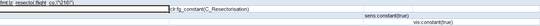
Just opening the XML file and I choose the option "Open as an xml table" (translating from french) and there is no schema reference, so Excel made one. – Tristan Djahel – 2016-10-03T13:54:58.453
@Ƭᴇcʜιᴇ007 Thanks for editing, it's better now – Tristan Djahel – 2016-10-03T13:58:53.073
Do you want the whole content of your file in one row, or just the variables? – Máté Juhász – 2016-10-03T14:34:02.420
In one row : one row for une node in the xml file – Tristan Djahel – 2016-10-03T15:52:15.783