8
1
Windows has built-in key shortcuts for locking your machine (WinKey+L) and for starting Explorer (WinKey+E). I'd like to create a similar new shortcut, WinKey+X, to start one of my favourite replacements for Explorer.
I've tried the usual method, creating a shortcut and then setting the Shortcut key to WinKey+X, but it shows up as CTRL+ALT+X and doesn't work when I press the WinKey. It does work if I press CTRL+ALT+X.
How can I make the Windows key version of the shortcut work?
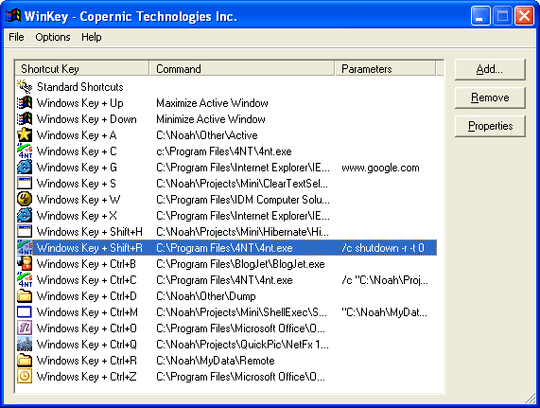
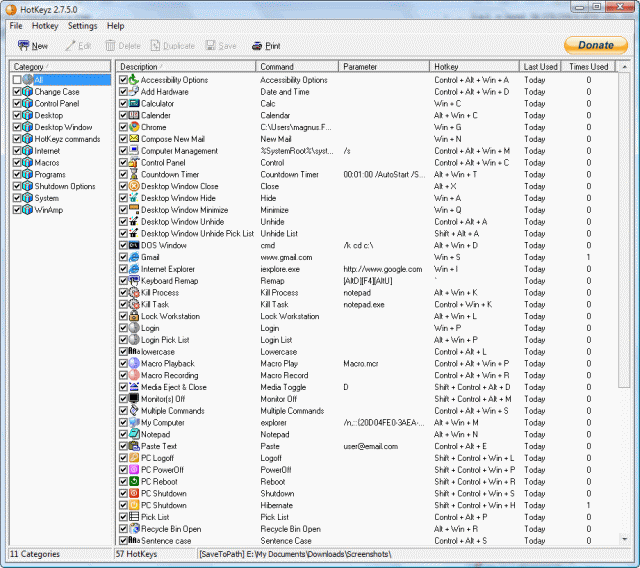
1As a keylogger, AutoHotKey is dangerous... Windows would ask to user to allow or deny some kind of app. Ok, all of shown apps here could be or are keyloggers too... But it is so easy to access key history on AutoHotKey that if I use it and have my computer unlocked, someone can see my passwords I recently used. – kokbira – 2016-02-25T12:07:10.330
@kokbira Anything that responds to keyboard input when not focussed could be called a keylogger just as much. If you're talking about the visible key history feature, that's primarily a debugging feature that you should probably turn off if you're concerned about people viewing it--though like with many scenarios like that, if somebody has sufficient access to your machine that they can read that log, you're already in trouble. – Phoshi – 2016-02-27T14:20:10.063
Ok, just to warn ppl that does not know that default config on that software :) – kokbira – 2016-02-29T15:32:10.553