2
1
What is the easiest way of checking the amount of RAM a specific program uses with a batch file?
I know that i can access the whole information by:
set tempfile=%temp%\temp.file
tasklist >%tempfile%
And then get a list like:
Abbildname PID Sitzungsname Sitz.-Nr. Speichernutzung
========================= ======== ================ =========== ===============
System Idle Process 0 Services 0 4 K
System 4 Services 0 32 K
smss.exe 404 Services 0 504 K
csrss.exe 512 Services 0 2.256 K
But how can I extract for example the amount of RAM (here "Speichernutzung") the process csrss.exe uses? Ideally with built in functions of Windows.
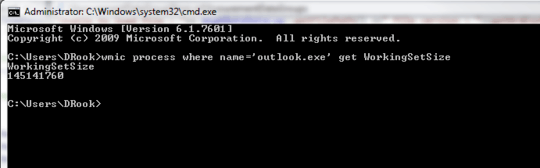
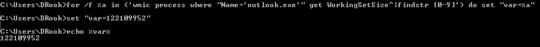
Very much related, not quite a dupe, although the answer does suggest the answer http://superuser.com/questions/791998/windows-batch-file-wmi-taskkill-process-based-on-memory-usage
– Dave – 2016-09-27T08:21:27.627