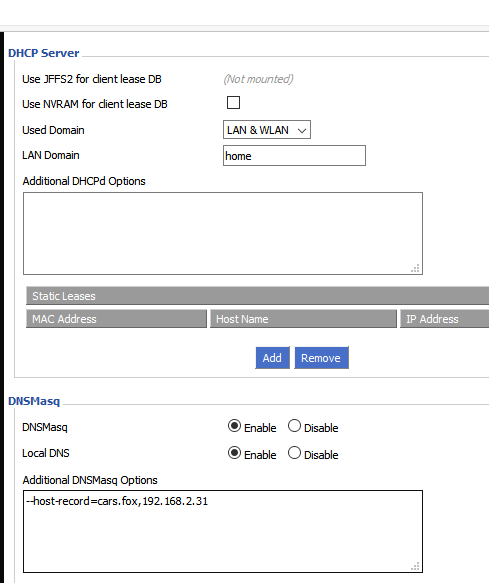0
I have changed my LinkSys wrt54g router's firmware to DD-WRT v24-sp2 (07/22/09) micro. I'm trying to make local dns on the router to allow all machines on my LAN to be able to access my computer's Apache server virtual hosts by there domain name. I have the following data facts:
- Router IP is
192.168.2.1, subnet mask is255.255.255.0 - My computer's IP is
192.168.2.31 - There is an Apache virtual host named:
cars.foxand it is accessible from my computer ashttp://cars.foxby the help of hosts file
The following screen shot shows the settings that I have tried on Serveices Tab of the router's web configurations, my reference for that settings could be found in this link:
However, I could not able to access the virtual host from a machine on the LAN, a smart phone, as http://cars.fox
What's wrong?