3
Hello all!
My goal is to make a shortcut to the place:
Local Area Network(LAN) Settings
I have made so far a New shortcut
Where I put in target:
C:\Windows\System32\control.exe Inetcpl.cpl,Connections,4
Start in: C:\Windows\System32
Shortcut key:CTRL + ALT + S
This makes the window appear Internet Properties
also the tab Connections.
I want make the shortcut further to the button same tab LAN settings
Could someone help me?
Thank you in advance
Best regards
Daniel
 Enable or
Enable or  Disable the proxy server "checkbox" in Internet Options, eg:
Disable the proxy server "checkbox" in Internet Options, eg: 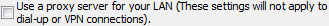
Depending on why you're doing this
netshmight be able to directly apply changes. – Seth – 2016-09-20T09:49:39.150Netsh I never used that before I'll look into that hmm. – XsiSec – 2016-09-20T10:04:54.717
It really depends on what you're doing but if you're just looking at changing between two sets of IPs setting up a script to change to Set1 and one to change to Set2 might be nice thing instead of just opening that dialog. – Seth – 2016-09-20T10:06:31.683
actually what I want it's to have a shortcut to Check/Uncheck the the box Use automatic configuration script – XsiSec – 2016-09-20T10:07:56.600
I'm not sure whenever or not
netshcould help in that case. Proxy settings can be a pain as there are several mechanism in windows. – Seth – 2016-09-20T10:15:39.460Yeah I seen people make scripts that changes the values in the regedit it feels so wrong to to that, to make something such simple indeed but it's of course windows – XsiSec – 2016-09-20T10:19:27.613