1
I tried a few registery tweaks but that doesnt seem to work. I use a batch script that switches between 2 excel sheets, but it forces closure of the excelsheet. This makes it so the Document recovery panel shows up.
Is there a way to remove the Document recovery panel in excel?
For anyone interested this is the batch script.
@ECHO OFF
:TOP
START excel.exe /r "\test1.xlsx"
ping 127.0.0.1 -n 20
TASKKILL /F /IM excel.exe
START excel.exe /r "\test2.xlsx"
ping 127.0.0.1 -n 20
TASKKILL /F /IM excel.exe
GOTO TOP

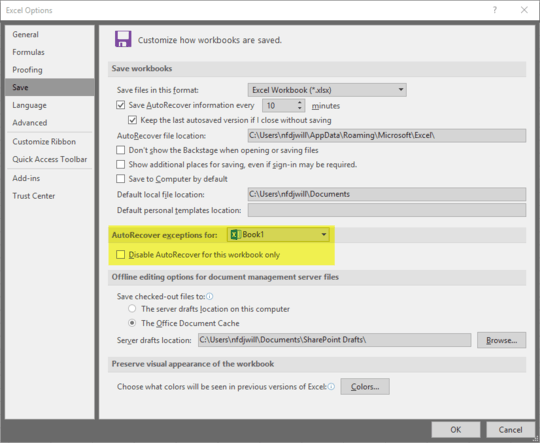
I tried this by disabling pretty much everything but it still shows the autorecover panel. – Dylan Rz – 2016-09-19T06:18:12.110