-1
I have an old Windows XP machine at work and I need to move files back and fourth between it and my desktop.
Recently, I lost the original 1GB drive I was using and so I got a new 8GB drive. The drive used to work fine in my desktop and laptop. However, upon putting it into the XP machine and "safely ejecting" it, the drive dies and is no longer operable on any system. This has already happened with 2 identical 8GB drives and I'd rather not burn through drives like toilet paper.
So in sequence, here's what happens
- I insert the drive into the XP computer without issue and transfer my files.
- I go to the file explorer and right-click on the drive to eject it. The drive does not respond to this eject.
- I go to the icon on the right side of the taskbar to eject that way. I right click and eject and I'm greeted with a window similar to this one (but with 3 devices):
- I select (what I believe to be) my drive and after hanging a bit, the computer tells em it is safe to remove and I do so.
- Attempts to plug the drive into the XP machine or any others fails, the device is no longer recognized.
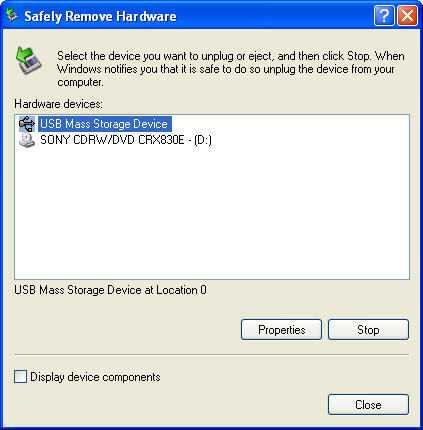
Do you think the USB port your using is shorting the power,data, ground lines? Did you try both drives in the same port? – NULL – 2016-09-15T19:32:20.163
I did try them in the same port, and that's something I thought could be happening. But I did notice that I used the same port and didn't "safely eject" because I was in a rush and the drive was fine. – audiFanatic – 2016-09-15T20:07:51.703
Wow! Odd...thats beyond me! – NULL – 2016-09-15T20:22:17.583
Can the drive be formatted on another PC? One issue might be that XP has not been updated to handle larger drives, particularly if exFAT. You might try formatting the "failed" drive in NTFS (normally not recommended as it updates the TOC too often). That should be OK in XP, Windows 7 through 10 and even Linux, though. – DrMoishe Pippik – 2016-09-15T23:30:52.147
It very well could be that it hasn't been updated. I am, after all, dealing with people who store everything on the C drive and wonder why they can't find anything. Unfortunately, I cannot get Windows to recognize the drive. But good point, I haven't tried Linux, I don't have a Linux machine at work, so I didn't think to try, but I guess I can use my personal laptop. – audiFanatic – 2016-09-19T09:39:51.290