2
2
I’d like to add spaces to align the “=” in this:
To get something that looks like the alignment of “As” in this:
When I try to add spaces to align the “=”s, the Visual Basic Editor removes them as soon as I leave the line. Curiously, it does not remove the spaces when I add them to the lines that begin with Dim. How can I get the Visual Basic Editor to allow me my spaces?
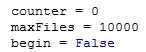
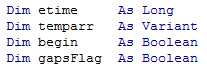
1
See: http://stackoverflow.com/questions/28955809/how-can-i-prevent-the-vba-editor-from-removing-internal-whitespace
– Gary's Student – 2016-09-02T15:42:59.4302It's not generally good practice to do that anyway – Raystafarian – 2016-09-02T17:38:22.627