3
I have at home two computers, one of them is a headless server and I work on it remotely using RDP (mstsc.exe) from my second desktop PC. Both computers are Windows 10 pro. The server is also running ubuntu inside vbox. These two computers are connected by ethernet cables. I have a few other consumer devices on my home net connected using WiFi (tv, receiver, mobile phone, printer). I've use that setup for a long time and never had any issues.
After upgrading to Win10 I started to have problems with RDP connections, sometimes it regularly freezes for a second or two and then "unblocks". Sometimes when it happens error message shows up briefly fr a second before connection gets back to normal:
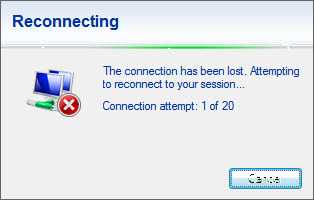 .
.
I've had that setup and never had any issues before upgrading to Win10 from Win8. RDP felt like I was working on that computer itself. Now it becomes so irritating that I'm trying to figure out what's going on. It could easily be even a bug in Win10. So, how can I debug the issue? I'm ok to dig with wireshark or what else can be used and what should I be looking for? Even now when I type my text in the textfiled on superuser sometimes my input text stops showing up and 1-2 seconds later it quickly appears. It could be one of the following: bad network stack in Win10 (yes, easily, I think it's pretty buggy OS), bad networking code introduced in mstsc.exe, or there are some networking issues like loose cable or some device on the net interferes badly.
PS. In RDP on the top bar there is a connection indicator, for me it shows that connection is excellent and UDP is used:
However, sometimes I see that not all the bars enabled there, e.g. there are networking issues, while on my LAN I'd expect something close to 99.999% considering that I don't run anything traffic heavy like bittorents etc. The only thing I have youtube playing music on my local PC.
Here's how normal wireshark capture looks like when connection is OK:
Here's how it looks like when connections suddenly degrades and RDP freezes for a few seconds:
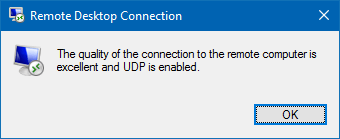
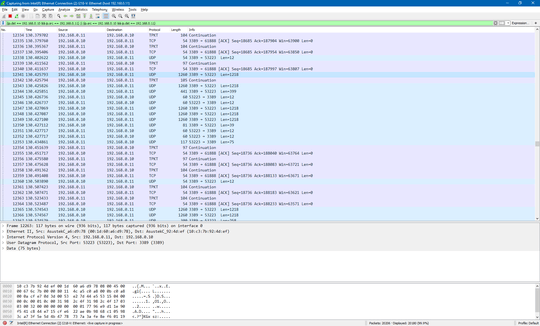
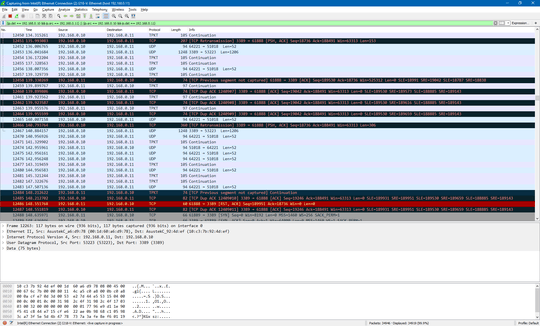
Looks like your connection is reset to the server. Now the problem is - is it the switch/router, the server or the client that is at fault? I would try to get a cheap USB network adapter and try with that. If the issue still shows up, then it's the server or switch (you can do the exact same exercise on the server side to debug between the switch and the server). If not, then it's Win10 / drivers / hardware on the client. – cdavid – 2016-08-27T21:26:36.013
@cdavid I checked on my home router in logs it says that one of the two LANs has lots of receive errors. It usually stays constant for quite some time and then when the problem happens I see in the router log that the error receive count increased by a few thousand. There are 2 LAN ports attached and each port has receive and send error count. Only receive count on one of the ports increases,all others are 0. Are there any networking commands I can run to see on which part error happens? – Pavel P – 2016-08-27T22:18:28.353