0
I have a sheet that I need the greatest value between two columns, if they equal only count one and the number has to be >2.9 This is what I have so far:
=SUMPRODUCT((C13:C46<D13:D46)*(D13:D46>2.9))
The issue is it will only count column D even if the cell next to it in column C meets the requirements. The number in the picture should be 2 not 1.
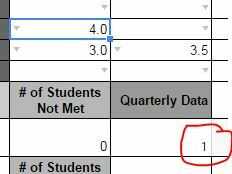
The formula did not paste correct. =SUMPRODUCT((C13:C46D13:D46)*(D13:D462.9)) is what I have now.
– Doug Greek – 2016-08-24T15:00:18.023Welcome to Super User. Please use the [edit] link below your question to update it instead of adding comments here. Also, this is a little difficult to understand. Please clarify things like how the data is laid out and whether this is Excel (on topic) or Google Spreadsheets (off topic). Reading thru [ask] can be helpful to understand how this site works. – CharlieRB – 2016-08-24T15:34:07.913