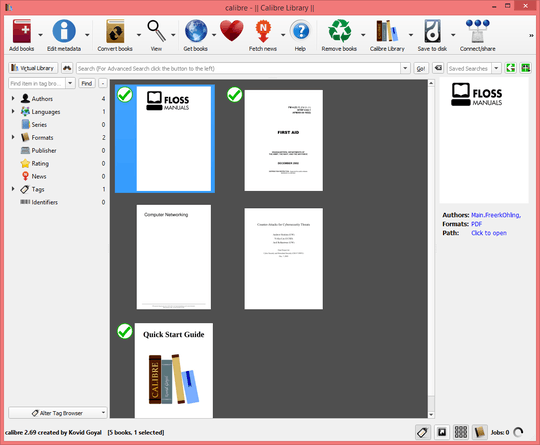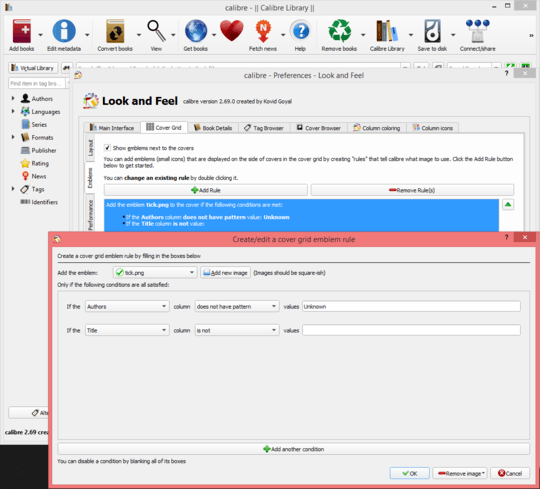3
1
I'm busy importing a large number of books from diverse folders on my machine. Often, at first Calibre knows nothing about the book, and I tag it and download metadata from Amazon. Then I'm back looking at a grid where all books look the same. Is there a way I can let Calibre flag books I have 'processed' vs. those unknowns just imported?