0
I am trying to get the percentage per month based on the Running Total in Excel Pivot Table.
My Pivot Table consists of the following: Report Date (Grouped by Month) Days to report (grouped by > 24 Hours and < 24 Hours) Value (count of incidents with "Show value as" Running Total in Report Date)
I got my desired counts but I am having difficulty finding a way to calculate % Total By Row. I attached a picture of my Pivot and the desired outcome that I'd like. I like that for each month, I can see the % of greater than and less against the total for that month "Grand Total"
How do I do this?
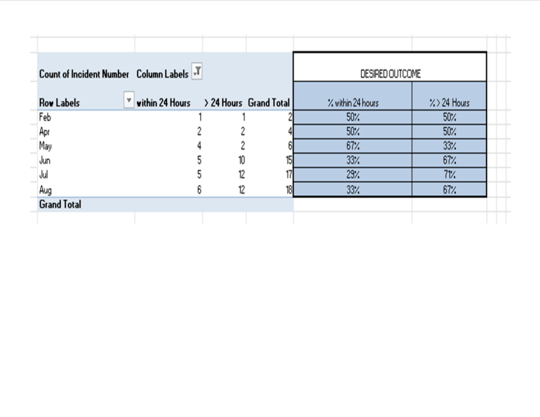
If you mean the percentage of each month over the total of months you have to sum all grand total of months =62, for each month =2/62 for Feb, =4/62 for Apr... – None – 2016-08-18T22:07:01.433
from my attachment if the grand total for Jan is 2 I'd like it to be the denominator. If in Feb it's 5, i'd like it to be the denominator for the percentage. – user123249 – 2016-08-18T22:14:39.280