0
I want to set the value of a cell as "Y" if any of the cells in that row is not empty. I am using
=IF(COUNTA(INDIRECT("B"&ROW()&":"&"Z"&ROW())),"","Y")
in the column A. By using an array formula I want to do this to all the rows in the sheet but it does'nt work simply by making the above as an array formula. How can i make the above an array formula or is there any other way. The array formula should be in A1 cell.
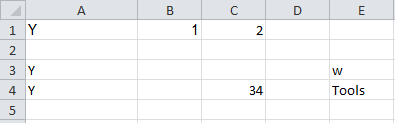
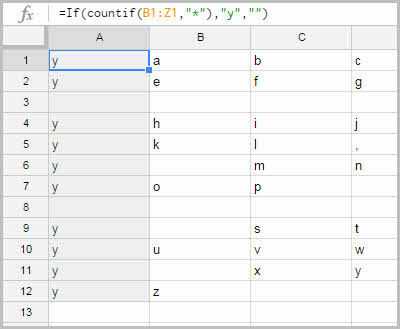
Can you post a small example dataset together with your expected result? – XOR LX – 2016-08-19T06:22:54.617
I updated an image. The formula should be in A1 and if there are any values in a row from B to Z then the value of A in that row should be Y else "". – Amar – 2016-08-19T09:03:48.077
You're over-complicating this. If you need a row-by-row indicator, you need a row-by-row formula. You don't buy anything using an array formula, or the indirect function. @Sun's answer does what the question asks, and matches your example. You mention in a comment something about a column being hidden and not user updatable. It isn't clear what that condition is or how it relates, but if you think that somehow changes something, you need to explain that in the question or nobody will be able to help. – fixer1234 – 2016-08-20T02:25:02.987