0
In Excel 2003 using the File Open Dialog
Selecting the My Computer or My PC from the dropdown selector crashes Excel everytime.
This does not happen if other folders are selected.
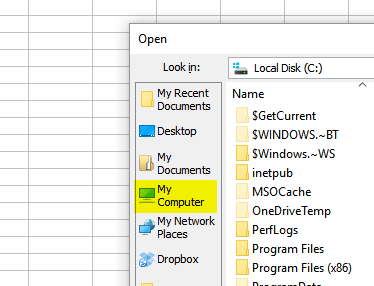
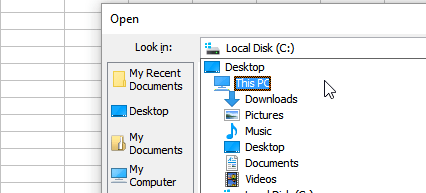
Have seen mentions of kb updates being a cause, but nothing mentioned ever seems to pertain to this machine. This is specific to Excel 2003 and I have Office 2010 installed as well, but it did not seem to begin after installing 2010.
I have some users with 2003 worksheets I have to support still is why I continue to use 2003
----additionally if it is related
The later version of excel will not open a regular file dialog box except in fullscreen
Do you have all the service packs and patches applied? Goto help and about. There are at least 2,3, or more service packs per version. – cybernard – 2016-08-13T00:32:50.463
Yes SP3 and updates which have been offered over the years – datatoo – 2016-08-13T00:34:37.870
having 2 version of office old 2010 on your computer at once is a has many incompatibilities. Maybe 2010, and 2013 and or 2016 but older versions are terrible at this. If you have 2010 install why do you not uninstall 2003? – cybernard – 2016-08-13T00:49:42.233
I do support for users working with older format xls files. I need to be able to run them on an excel 2003 version. And to be honest I still hate the giant menu in later versions, as much as I try. I have never had a problem until the last couple months, so something has caused the problem. And they should, and did work fine previously. – datatoo – 2016-08-13T01:09:14.557
If they don't contain crazy macro's maybe install LibreOffice(free and open source) and Office 2010. It has a calc program that can natively open xls files all versions up to and including Office 2016(the new format also). Then maybe you won't need excel 2003. If that doesn't work use a free virtual machine like virtual box, make a new OS and install Excel 2003 only in there. – cybernard – 2016-08-13T02:15:33.143
for backward compatibility you can do a save as and save it in and old format even from libreoffice or office 2010. I think it is compatible back to office 97. Yep, Libreoffice has backward compatible format for 97-2003. – cybernard – 2016-08-13T02:23:00.970
Thanks for the suggestion I do use Libreoffice also.. This was more about trying to fix what keeps crashing excel. In every other way things work, it is just the inconvenience of forgetting, and then having everything crash and losing things – datatoo – 2016-08-13T03:15:35.240
uninstall Excel 2003 upgrade libreoffice to 5.2 use calc and save as and call it a day. Also repair Office 2010. – cybernard – 2016-08-13T03:26:25.680
Also the giant menu is the "ribbon" - just in case you're ever trying to search for information on it and you didn't know the term. You probably did, but just in case. – Raystafarian – 2016-08-27T10:01:14.900
I know the term. I just dislike the huge waste of screen real estate it consumes – datatoo – 2016-08-27T17:21:50.507