0
I have few hundred lines like this in excel file. I have tried to copy them one by one and it's very tiresome; so I am wondering if there is a away to extract the urls from all of them at once?
<a href="http://mywebsite.com/link?id=SsQD2GsCjgY&offerid=445126&mid-heel-sandal-black"><IMG border=0 src="https://e31vejvoh8fjtd.bi/catalog/product/1/0/1039-000064-2412-2.jpg" ></a><IMG border=0 width=1 height=1 src="http://ad.fjuyla.com/fs-bin/show?id=SsQD2GsCjgY&bids=445126.3671510716&type=2&subid=0" >
Note*: I mean the main href url, not the src url.
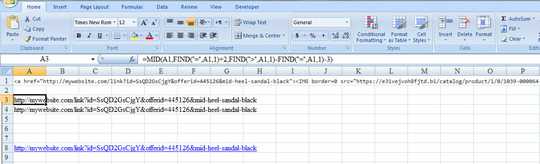
Cool. Now I am kind of a noob at Excel. How do I apply that formula to all the links? – john smith – 2016-08-09T20:56:26.513
Write or copy your links to column A and write this formula in column B and copy it down in front of the links you will have the result in column B – None – 2016-08-10T18:34:58.977
I have all the links in Column A and the formula in Column B. I dragged it down so that there is a formula for each link row. Nothing happens. No results show up in Column B. – john smith – 2016-08-10T21:44:30.507
is your links in one cell only – None – 2016-08-11T17:14:47.943
All links are in separate cells. So for eg. 20 links in 20 cells with Column A with href links and Column B with the formulas. Does it work on your Excel? – john smith – 2016-08-11T22:41:22.500
I copied your example and paste it in A1 and used the formula in B1 and got:
**http://mywebsite.com/link?id=SsQD2GsCjgY&offerid=445126&mid-heel-sandal-black**– None – 2016-08-12T19:42:30.617Try writing the formula with fx not copy paste maybe your settings are different – None – 2016-08-12T19:49:58.307
Ah yes. writing the formula fixed the problem. Thanks a bunch! – john smith – 2016-08-17T22:15:11.763
Actually I found out what I was doing wrong. After copying the formula in the formula field, I had to press ENTER for it to work. – john smith – 2016-08-17T22:16:42.840