1
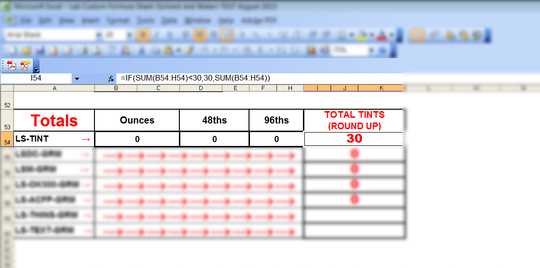
I have an excel program used to price out paint and the "tints" used in the paint formula. What I'm trying to achieve is:
- If the sum of cells B54:H54 is =0 then cell I54=0
- If the sum of cells B54:H54 has a range of 1 to 30 then I54=30 as in a (30 tint min rule unless there is 0 tints then =0)
- If the sum of cells B54:H54 exceeds 30 then it's whatever the value comes out to. After looking online I assume I need to use the SUMIF function, I'm just not certain on how to setup the criteria.
That is absolutely PERFECT! Thank you very much for the quick response. This working example helps me understand how I can edit my other working forms. – Jared – 2016-08-03T14:40:07.333