1
Ever since I have upgraded to windows 10, first with the feature that allowed seeding for other people to download the OS and now with a plethora of named procceses on the task manager, it has used up my limited bandwidth, perhaps only a tenth of a megabyte at any time, but enough to cause me an increase in ping when playing online videogames. (Where I live any internet provider offering over 5 megabits/second costs a fortune, hence why I have a 5 megabit internet connection.)
The most prominent of these proceses are: System and compressed memory (<- The core of my issues), Service host network service (<- I realize this one has "network" in its name), and Service host local service.
I wonder what exactly, especially with a seemingly memory and compression related proccess, these tasks are doing with the bandwidth they use. I would also like to know how to disable or prevent them from using up such bandwidth and if they have pehaps anything to do with microsoft spying on win 10 users as conspiracy theories claim.
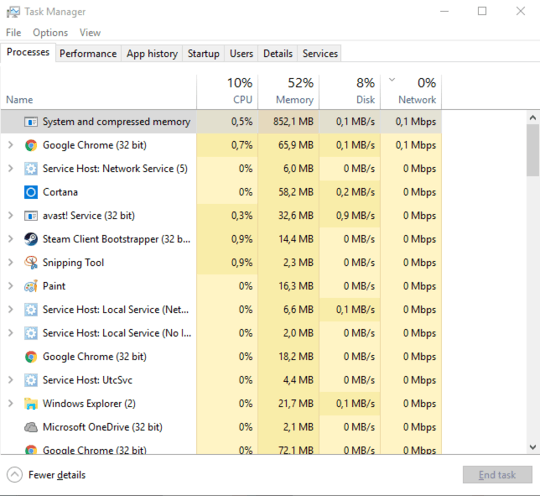
Consider removing the profanity from your question. – Ramhound – 2016-07-31T03:14:30.597
PC detected, deleted it anyways. – Matias Chara – 2016-07-31T03:18:56.237