1
1
Experts: Need an help - i want the excel pivot table to show each logically independent columns next to each other instead of sub level/nested.
I can surely create multiple pivot table but would be ending up having 10+. So is it possible and if yes how? I tried Google and looking through videos but they were of no help, so I'm finally writing a post.
This is how I want it to look:
Added a sample sheet and the pivot table that i get and how i want it to be :)
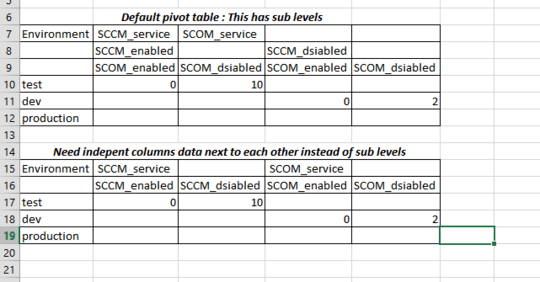
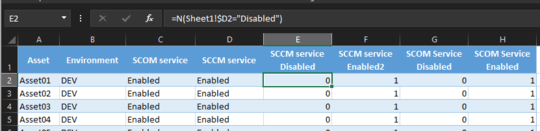
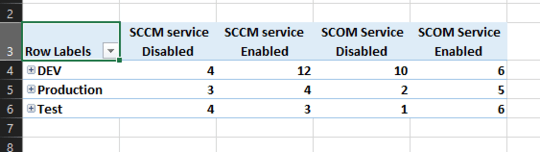
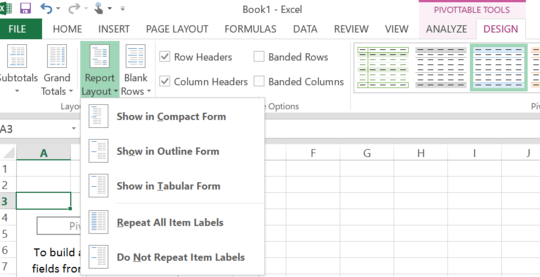
Please post also some raw data. And explain what's the difference between the two tables, it's not obvious. – Máté Juhász – 2016-07-30T12:46:30.640
Shared the raw data, any views ? – prakash – 2016-07-30T13:14:19.753