0
My cable modem seems to be getting more unreliable and suffering outages, so I want to monitor the drop-outs - if I can provide a log showing when it's faulty I should be better armed when talking to tech support.
I know I could write a script or simple application to monitor and log everything, but before I start building something that I estimate will take a few hours, but will in all likelihood consume multiple evenings and weekends, I just thought I'd check to see if there was a "off the shelf" tool that could produce nicely formatted logs and reports?
Basically any tool that will run on either a Windows 7 machine, or my Asus RTN66U router/wi-fi access point that's running the Merlin firmware.
If said tool could capture web-pages as well that would be really useful - the Virgin Media cable modem that connects to the internet has a web console that logs errors, so being able to capture this would be helpful. Unfortunately the cable modem error log is cleared when it reboots, so I need something to scrape it and capture it.
This related question covers some basic scripts: A better way to monitor my internet connection other than ping
If I just use ping to continuously monitor, are there any recommended hosts to ping to that won't object to the traffic?
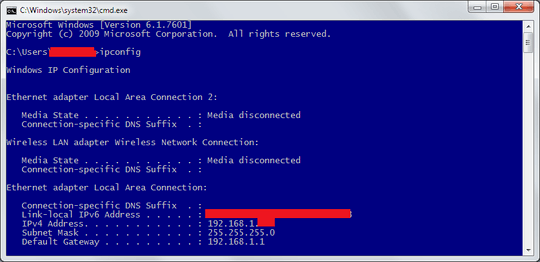
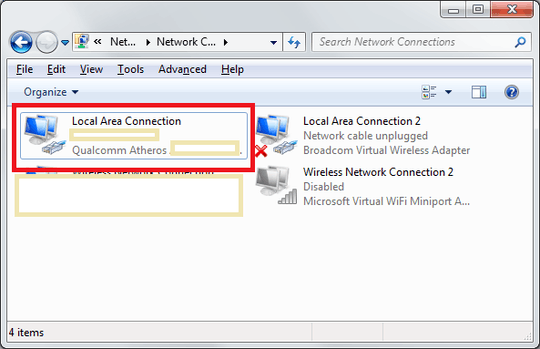
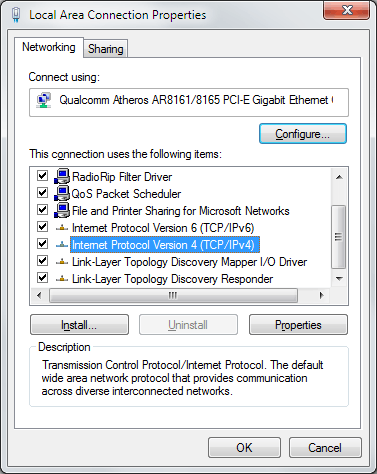
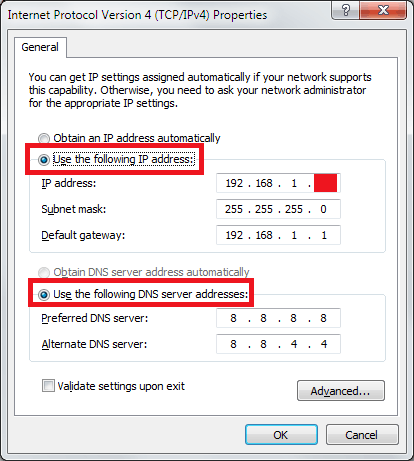
How/Why do you say it's the modem? Are you using a modem-router combo? Tested the cable? Are you basing your statement from LAN connection or WiFi? I do recall having problems and so I'm probing you to see if it may be similar to what happened to my setup, or what configuration fixed my problem. – ejbytes – 2016-07-26T08:01:32.843
The symptom is that every so often every machine on my home network (both wired and on wifi) will be unable to connect to the internet. Internal traffic to my NAS drive etc is fine. The Asus router doesn't show any problems. It just looks like the cable modem simply stops transferring packets. – David – 2016-07-26T08:06:32.807
I'm going to paste up some images (worth 100 words) as a solution. Sounds exactly what happened to me. I use Asus also. – ejbytes – 2016-07-26T08:09:06.367
I posted an answer below. Let me know if that solved your problem. – ejbytes – 2016-07-26T08:39:24.387