2
I have 3 devices in my network - my PC and 2 self-made devices. My PC serves as DHCP server for devices. All this is connected via ethernet and switch.
DHCP server shows valid hostnames of devices:
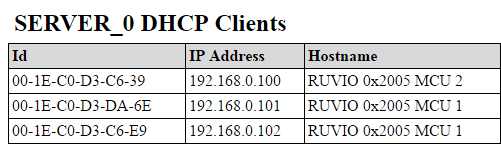
But I cannot get these hostnames via Windows means. Tried ping, nbtstat, 3rdparty network scanners - not succeed.
The question is - any other means I can try to get those hostnames?
Did you try
ping -a 192.168.0.100? What exactly are these "self-made" devices which you have connected via Ethernet? – Pimp Juice IT – 2016-07-21T18:56:13.333@PIMP_JUICE_IT Ping doesn't return hostname. Devices are in-house made stuff, related to railroad. Ethernet with them works absolutely ok, the only interesting thing - hostname. – Starl1ght – 2016-07-21T18:58:26.947
Did you try net view? – Daniel – 2016-07-21T19:07:44.790
So does this "in-house made stuff" have the ability to have TCP/IP and other network protocol configurations made to them for their network interfaces? Can you tell which is which based on their MAC addresses? – Pimp Juice IT – 2016-07-21T19:08:26.487
@PIMP_JUICE_IT Hostname changes dynamically, based on device configuration, MAC remains the same. That's why I need to get this hostname – Starl1ght – 2016-07-21T20:17:08.960
@Daniel yep, empty – Starl1ght – 2016-07-21T20:17:16.620
I'm not familiar hostnames changing dynamically based on some protocol configuration unfortunately. Perhaps your DHCP service\server has some sort of MAC address reservation feature where you can tell DHCP always to give that one MAC address the same one IP and you can configure your environment, etc. based off that. Can you change the device configuration so hostname is static then rather than dynamic and then update LMHOST or HOST files on each Windows machine to have the IP to host resolve that way perhaps. Just some quick thoughts. – Pimp Juice IT – 2016-07-22T01:37:24.713
Did you try "nslookup <ip address>" – Cosco Tech – 2016-07-24T15:09:37.657
The hostnames shown in your table don't look like valid hostnames. Valid hostnames may contain only the letters a-z (case insensitive), the numbers 0-9, and the hyphen. – Moshe Katz – 2016-07-25T18:53:42.190
@MosheKatz Well, even if those are not a hostnames - how to get them? – Starl1ght – 2016-07-25T18:55:25.630
If they are not valid hostnames, you will not be able to get them with any of the built-in tools (such as ping, nslookup, etc.) because off of those tools are designed to operate on legal names only. – Moshe Katz – 2016-07-25T18:56:23.957
Have you tried to spy network messages to see in which packets those names appears from devices? Maybe the name you can see is the optional hostname field set by devices inside their DHCP request.
– A. Loiseau – 2016-07-26T19:42:54.907