0
I have to run a program, a virus scanner, on my work laptop. It is awful, so amazingly bad that it slows down everything else I try to run. It's made me so much less productive - however, due to bureaucracy, I have to run it. When I kill it in process explorer, it starts up again a number of times instantly, and then again at random intervals after that. If I uninstall it fully, I get flagged and get in trouble.
At the moment, I am opening up process explorer every 15-20mins and killing it manually.
Is there a better way?
Thanks.
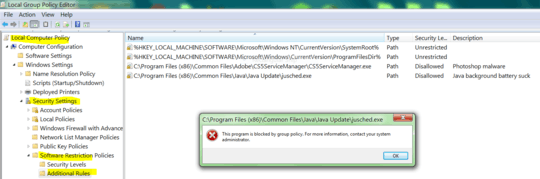
Since you are required to use it on a work computer, this question is about bypassing a job requirement. I think it should be closed. You should take this up with administration. – Xavierjazz – 2016-07-19T14:06:01.770
I'm voting to close this question as off-topic because it is about circumventing workplace policies specifically those regarding virus scan software. http://meta.superuser.com/questions/9252/what-is-the-definition-of-corporate-it-support/9253#9253 The fact that you have been warned about uninstalling the software should be telling you something.
– Mokubai – 2016-07-19T14:07:27.110