0
I'm confused about a network problem on my PC. It hasn't had a problem before but suddenly its happening often since a week ago.
I tested the Internet speed at speedtest.net. My environment is:
- OS: Windows 10 Pro
- Network bandwidth: 100Mbps (LAN not wireless)
- Average speed before problem: at least 85Mbps
When you see the screenshot you can see there is no overhead on my network status at testing time in the resource monitor.
But why is the download speed slow?
I've tried several methods to fix it including:
- Reboot PC and Switch
- Unplug LAN wire then plug back in
- Disable/Enable NIC
- Update NIC Driver
- Configure NIC again (IP, subnet, gateway)
If you have any ideas on how to fix this please let me know.
I also wonder this; I've never tweaked the system or even used a system optimization tool.
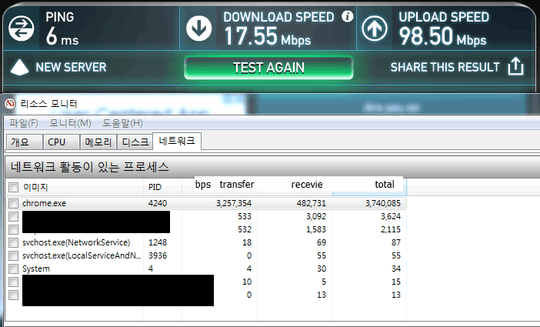
Sounds like a ISP problem, contact your ISP, so they can address it – Ramhound – 2016-07-13T01:19:53.427
Normally ISP providers won,t accept the result of speedtest.net. So before raising your complaint try downloading 10 or more big files simultaneously and calculate the speed, as well as take screen shot also. – vembutech – 2016-07-13T02:49:20.333