2
1
I'm trying to ping my android device (10.0.0.38) from my PC (10.0.0.56). They both are in the same network.
However, when I use arping to send ARP requests from my PC to my Android, I don't receive any responses.
This is ofcourse the same when I ping because that also needs ARP to resolve.
The only way for me to solve this is by manually adding entries in the ARP table from both my PC and Android.
Why do I have to do this to make ARP requests work?
Is there another solution?
EDIT :
I am editing this question because there is more infos now.
So I didn't tell first that this problem was ocurring at my office. What I realized is that late afternoon, when almost everyone left the office, it worked without having to add new entries in the arp table.
So I'm guessing the problem comes from something blocking arp requests in the network, but what could it be ?
This is a screenshot of when it worked again :
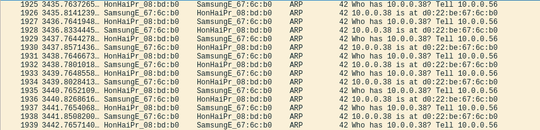
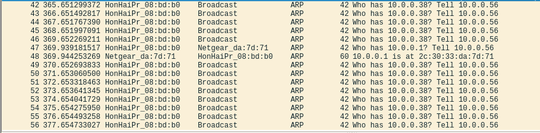
I tried pinging another device (10.0.0.11) from my PC and this is the same problem,
Destination Host Unreachable. – Nabil B. – 2016-07-11T14:40:03.417If you can ping others devices from other devices, but only the PC actus up when pinging all other then you have identified the weird machine, Namely the PC. (and vice versa with other device(s)). – Hennes – 2016-07-11T16:59:50.200
Uhm, just saw http://storage1.static.itmages.com/i/16/0711/h_1468252998_9471790_bc9b6feaaa.png. That means .38 is not replying. Weird. I can think of no sane firewall rule which does that. Anyway, editing that into the post.
– Hennes – 2016-07-11T17:00:59.543One more idea: what is the network mask on the android device. Are both on 10.0.0.0/24 ? If that is different it might not recognise a broadcast as a broadcast. – Hennes – 2016-07-11T17:06:22.060
Thanks for editing. Yes they have the same broadcast and mask, which is 10.0.0.255 and 255.255.255.0 – Nabil B. – 2016-07-12T08:52:22.503