1
Problem
Socket Connection between 192.168.1.1(Server) and 192.168.1.12(Client) can NOT be established (See Fig. 1).
Tests
Test 1: "Ping"
ping 192.168.1.2 -S 192.168.1.1 -> Success
ping 192.168.1.12 -S 192.168.1.11 -> Success
ping 192.168.1.12 -S 192.168.1.1 -> Fail
Test 2: "Socket Connection"
Socket Connection between 192.168.1.1(Server) and 192.168.1.2(Client) can be be established.
Datas have been received and sent successfully.
Socket Connection between 192.168.1.1(Server) and 192.168.1.12(Client) can NOT be established.
BeginAccept's callback at SocketSever has NEVER been called.
Test 3: "Alternate Endpoint Devices"
Socket Connection between 192.168.1.1(Server) and 192.168.1.2(Client) can be be established.
Socket Connection between 192.168.1.1(Server) and 192.168.1.12(Client) can NOT be established.
Therefore, Both of Endpoint Devices work finely (Actually they are same products)
Test 4: "Another network structure"
On another network structure, all works finely (See Fig. 2).
However i can not take this solution because i can not put a HUB between Left and Right USB-ETHERNET.
My assumption
This problem caused by that both networks are isolated and can't interact each other.
If there is any Windows application works like "HUB", it might resolve this case.
Any suggestions or solutions?
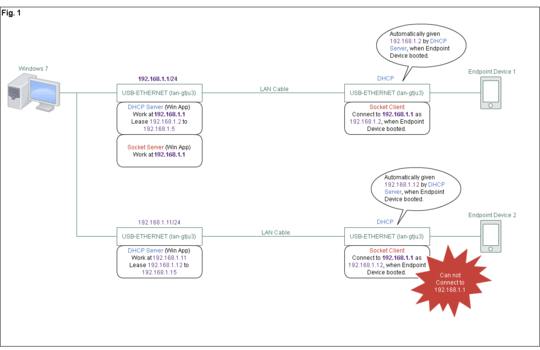
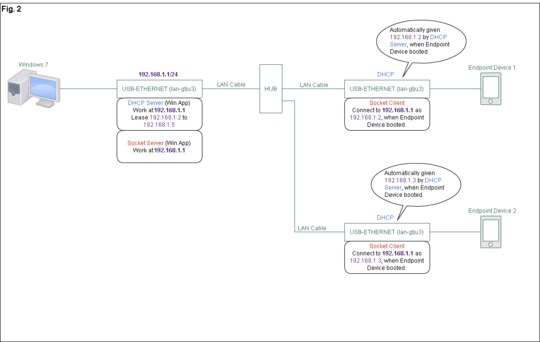
You should probably just enable bridging on Windows. – Ron Maupin – 2016-07-08T02:17:34.703
1Are they supposed to be two networks or are they supposed to be a single network? Having a machine on two networks with overlapping IP addresses is painful. – David Schwartz – 2016-07-08T02:20:21.213
To Ron: Thank you for an advice! I'm currently studying bridging on Windows... Maybe this will work. To David: I don't use identical IP addresses on this whole networks. One network consists of 192.168.1.1 and 192.168.1.2, and another one consists of 192.168.1.11 and 192.168.1.12. – dosuken123 – 2016-07-08T11:39:20.423