1
I have a home network with mix of cat5 and powerline networking. The number of nodes has grown over the years as my kids have, but the general layout has been in place in pretty much the same configuration for many years now and has worked very well. Our house is isolated so there are no issues with interference etc. and despite the powerline adapters being different brands (albeit all are Homeplug AV compatible “200mbps”) the network is stable and the speeds are sufficient to stream HD content anywhere.
A few weeks ago the main office PC (all PCs run Windows 10) reported a network problem and on running the Windows troubleshooter it reported that 'one or more network protocols are missing'. Odd, I thought, so I did the usual checks and rebooted. It appears to have a flicker of connectivity on restart then reverted to the same state so I looked a bit deeper into the networking stack and tried to reset/reinstall a few things.
This got increasingly desperate as I was unable to fix things even via system restores etc. and I ended up reinstalling Windows. When this too reported the same I was stunned - how was this even possible?! How could a “network protocol problem” survive a fresh install?
I took the drastic step of reformatting the SSD and installing again without success and it was at this point my suspicion swung to the powerline adapter. I had given it a cursory check but as it reported that it was connected and the activity lights were flickering, I assumed it was working as intended.
I swapped it for a spare but got the same error. At this point I started to get really confused. I dug out a 40m cat5 cable and hooked it up directly to the nearest hard-wired switch – it worked.
Damn.
I’ve since discovered that one by one (or perhaps all at about the same time) all the other devices on powerline in the house are similarly affected, yet all the powerline adapters appear to be working correctly. If I run the Homeplug configuration utility it picks the ‘local’ adapter up (I can see its MAC address etc.) but it doesn’t appear to offer connection to the rest of the network.
Resetting the adapters doesn’t work nor, bizarrely, does swapping in a spare adapter that I had lying around. I figured that if a lightning strike had somehow knocked them all out (but left them ostensibly functioning; witness the activity lights, visibility in the utility etc.) then at least this one would work, but no.
Really confused now. I’ve got three questions:
- Is there anything that could possibly block or suppress an entire powerline system? As I said, nothing else has changed and our house sits alone so there is nothing nearby that would appear to be capable of introducing anything into the mains etc. that could affect things.
- How can what appears to be a physical/link layer problem be reported by Windows as a ‘protocol missing’ error?
- The ‘missing protocol’ error seems to be an increasing common complaint with Windows 10, is it possible that there has been some sort of update that irrevocably breaks things in my use case?
Sorry for the long post, it's a confusing and frustrating issue for me to get my head around!
EDIT: I bought a new pair of powerline adapters and they are working fine. I guess that when I swapped in the spare it was still having to work with the (presumably) broken devices on the network.
The question is still partially valid though; how can powerline adapters ostensibly be reporting themselves to be working and yet fail to route packets, and why does Windows choose to interpret this as a failure in itself?!
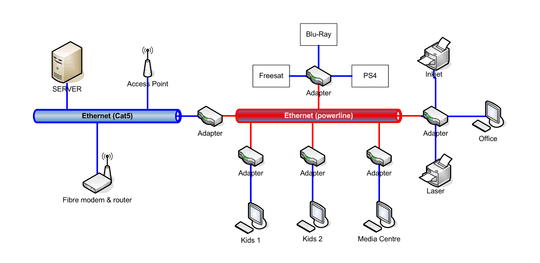
Thanks for the reply. Answers are 1) no, 2) already done (multiple times), 3) leaving aside practicality/logistics in a large family home, as I said there is nothing new on the mains, 4) this was one of the (many) things I did before I even started reinstalling the OS, 5) already done & 6) already added (both these were common suggestions on the 'net) – Lunatik – 2016-07-01T13:00:15.380
If you tried all that then it is logical that it must be something that interferes with the line, since pretty much everything else is excluded. I'd test this by unplugging the whole power (no one will die from a few minutes of break), use only one adapter directly tapped to the mains and use one of the systems to rest the functionality. Where does the main connected to ? Note that even a device in the neighborhood may affect the line. And do you use any filters ? – Overmind – 2016-07-04T06:02:34.770