1
I performed a recovery on my Toshiba Laptop P755. I chose recovery without changing partitions and all went well except that my 2nd partition (Data partition - Logical) is not showing in windows 7.
I tried assigning a letter to the partition in Disk Management, but it shows the error "The operation failed to complete because the disk management console is not up-to-date...". the partition is Logical, but in Disk management it's blue not green.
I tried a number of tools on Hiren's boot, some of them shows the partition as an unallocated space and others shows the partition normally.
The partition has 300 GB data and I can access it via Win XP by USB, but I cant's access it in win 7.
it's all the same partitions as before recovery.
I tried Easy Recovery Essentials, it shows my whole HDD as an unallocated space.
I tried EaseUS on win 7, it shows all partitions including the missing one, but when I try to assign a letter it shows the error "Mounting volume failed!".
I tried Diskpart and it didn't show the missing partition.
I have all my data copied on a backup Drive, I just want to know if there is anything possible left to do before formatting the partition and copying the data back again.
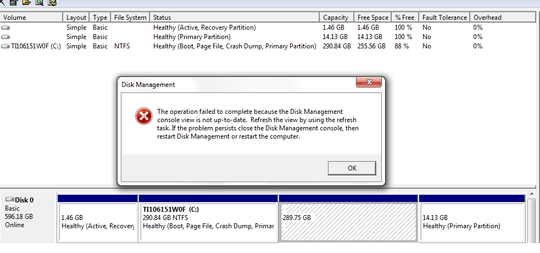
I tried several partition softwares and no luck. I deleted the partition and im copying the data back. – ybloodz – 2016-06-18T16:14:37.667