Disable autocomplete hints on iTerm2
Answers
51
You can disable the auto command completion by navigating to the following menu:
View > Auto command completion
4I passed by this so many times trying to find out how to do this – Thomas McCabe – 2016-12-10T02:02:23.127
6This would be a useful feature if I could use [Tab] to get through the suggestions, rather than [Tab] causing a bell and having to use [Enter] to go through the selections. And to have it not be configurable? terrible. They did everything else so well, too! – Metagrapher – 2017-01-04T23:21:14.703
1Thank you, this was driving me crazy. I was making multiple changes to my iTerm2, and I initially thought it was zsh and oh-my-zsh triggering this. Lesson learned :) – danyim – 2017-01-30T01:29:36.693
1I think I went through every option in preferences to find this haha. Thank you :) – Matthew Cawley – 2017-08-05T23:24:25.083
1I've been looking for this for ages! Thank you! – Sergio Acosta – 2017-08-08T17:05:03.160
1Thanks, i wish there was an option to delay it so I could keep it, or at least make it optional when it's suggesting me – JacopKane – 2019-01-27T22:10:53.220
1Thanks for posting. It's been annoying me for a while. It has some use, but I think it should be designed in such a way so that it doesn't interfere with what you're doing. I want to press enter and run my command instead of accidentally triggering a previous command. It also should be smart enough to do predictions perhaps or something that's actually somewhat useful.. – Leo Ufimtsev – 2019-06-06T14:44:37.733
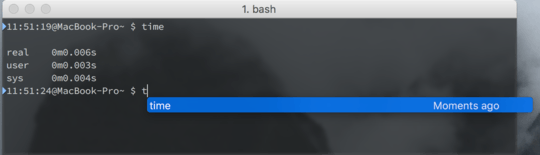
5What a hopeless feature that is. – David Rhoden – 2017-10-12T04:58:44.277