0
I'm working on creating the table below in Excel and I'm trying to find the best way to calculate the Size (944) / Rent (2,212) / Rent PSF ($2.34) values so that I don't need to modify these formulas every time I add a new Unit Mix type.
Right now, my formula for calculating the average Size looks like so:
=((F3*E3)+(F4*E4)+(F5*E5)+(F6*E6))/E8
This is summing up Count * Size for each unit mix divided by the total unit count.
You can see how if I add another unit mix to the bunch, I'll have to modify this formula.
Is there any way around that?
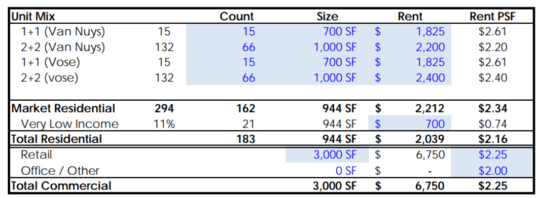
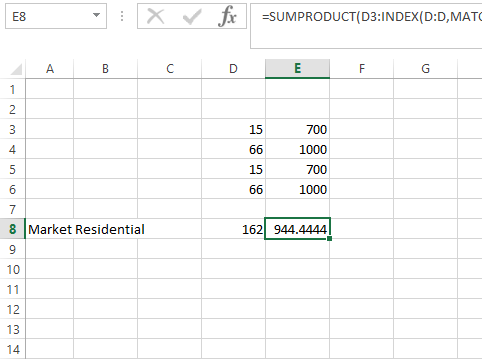
Your formula doesn't make much sense without the actual columns and row numbers shown as well. It seems like you're referring to the Market Residential row but I'm not sure. – Sun – 2016-06-07T17:48:55.117