2
So, my workplace got a new TP-Link Modem+Router installed a few days back and it's giving me trouble ever since. Everyone's computers and other devices can access Internet via the router, even I can go online through that router using my phone, but no matter how hard I try, my laptop always show limited access when I connect to that router. Internet works fine somehow when I use ethernet with the same router.
I can connect to my wifi at home and other places without any trouble, and my drivers are up to date. DHCP is enabled as well and I even changed the DNS to that of Google's. I just don't know how to make it work with this TP-Link router.
I'm using Windows 8.1 btw. Any help or suggestion would be greatly appreciated.
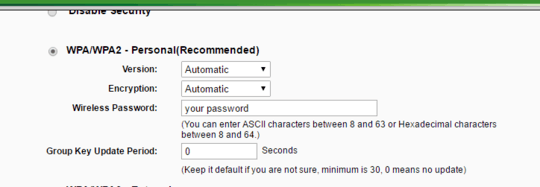
Did the new hardware replace an older setup and the wifi network name remained the same? If so, try to delete this wifi network on your laptop and then connect to it again. – Atzmon – 2016-06-05T07:56:19.420
I re-installed my OS yesterday, completely formatted my hard drive. Would there still be any conflict? The network names are the same. I'll give it a shot. – user602650 – 2016-06-05T08:04:20.180