4
I'm a network novice, so please bear with me.
I want to extend internet coverage throughout the apartment, and I have no idea how to do it.
Our apartment looks more or less like the image below. The issue is that the concrete walls are thick at about 1', and there's a block of concrete (marked concrete) that's about 6x2 feet. The red indicates the electric outlets.
I was thinking of buying several wifi boosters and even a router, but I'd be buying without knowing.
So any help is appreciated.
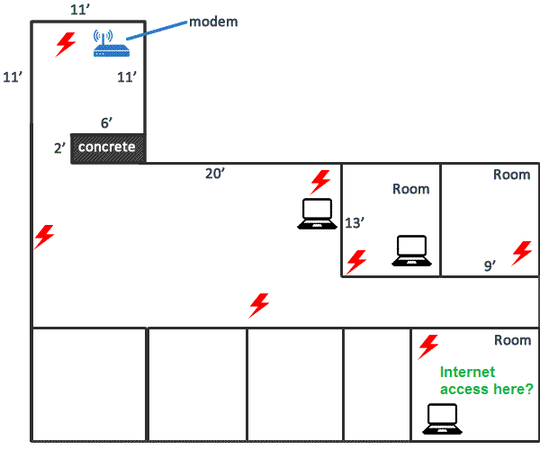
Thanks for the suggestion. Considering the layout of the apartment, how many wifi extenders should I buy? – rbhat – 2016-06-03T16:04:01.493
You could try just one out and see if it gives you what you want. I'd probably put it along that left side so that it can "see" the signal and then beam it out to everyone else. I've never really used one myself. – None – 2016-06-03T16:06:30.710
It would probably be cheaper and more useful to install a 50' cable along the baseboard(s) that runs around the concrete over next to the first computer. Disable wifi on the modem.router combo and install an inexpensive WIFI router configured as an access point. (option 2 above). All of your primary use-case for wifi is in that corner, the wifi radio ought be there a well. – Yorik – 2016-06-03T16:31:45.167
@Yorik Can I hijack your comment and add it to my answer? – None – 2016-06-03T16:34:09.810
Of course: just trying to expand on your information rather than add my own answer. – Yorik – 2016-06-03T16:35:27.720