4
3
I am learning about Networking, and based on what I have learned so far, this is how a LAN network is set up:
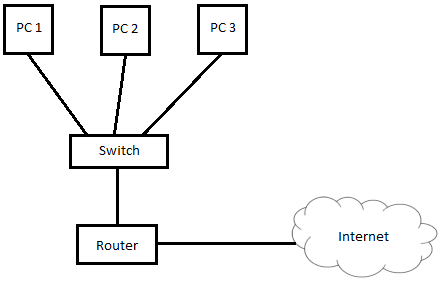
So basically all of the computers and the Router are connected to the Switch. If a computer wants to send data to another computer, the data will go through the Switch without reaching the Router, and if a computer wants to use the internet, the data will go through the Switch and reach the Router.
But this is not the way the LAN network is set up in my house! this is how the LAN network is set up in my house:
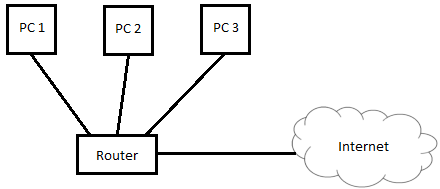
So all of the computers are connected directly to the Router (without using a Switch). Now I think that in reality this is not the case, and that the Router actually have a Switch built into it, am I correct?
1The short answer is yes. – Vojtěch Dohnal – 2016-06-02T07:02:56.287