5
How can I disable security alerts like "The server's host key is not cached in registry, bla-bla-bla", "host identity is changed, there is man-in-the middle", etc
They are needless in cloud hosting environment, where a lot of new server instances appear. And also, it is quite normal if there eventually will be a new server on the same IP.
In linux ssh client I have done it with the following lines in my .bashrc:
alias ssh='ssh -o "StrictHostKeyChecking no" -o "UserKnownHostsFile=/dev/null" -o "CheckHostIP=no"' alias scp='scp -o "StrictHostKeyChecking no" -o "UserKnownHostsFile=/dev/null" -o "CheckHostIP=no"'But how to do it in putty?
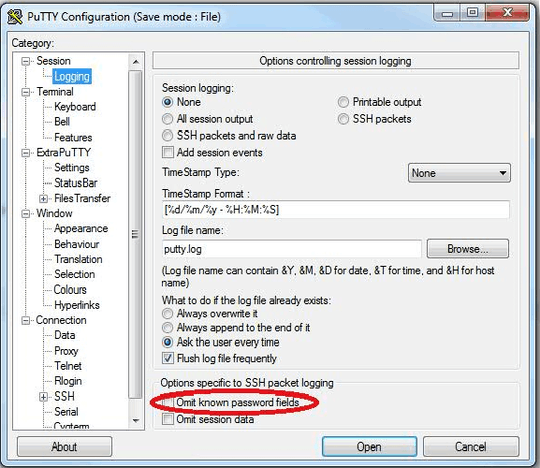
My fellow James. These 2 things have bothered me for a long time. Thanks. – SuperJames – 2018-04-05T17:48:07.293