2
Is this possible?
I'm trying to wire two Ethernet jack ports into a trailer outback so two computers can plug into the wall at the same time. I have one long CAT6 cable with an rj45 connector on one end that is plugged into the router in the main house, and loose wires on the other end. I have two CAT6 punchdown keystone ports and I've wired one of the ports in with the two pairs: orange, w/orange & green, w/green. It works fine, the internet is connected and working on my computer. The second jack has not worked for me yet that needs to connect to the remaining blue, w/blue & brown, w/brown wires not worked for me yet. I've tried a few wiring schemes but I obviously am missing something.
Do I need to wire two jacks into the other side of this one cable and plug it into two ports in the router? Do I need a second cable when using CAT6 as opposed to CAT5 wiring? Is this even a possibility and is there a wiring scheme I just haven't tried yet for the blue/brown pairs?
Thanks in advance for the help, I'm trying my best two learn these things.
-Ruby
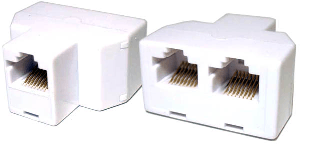
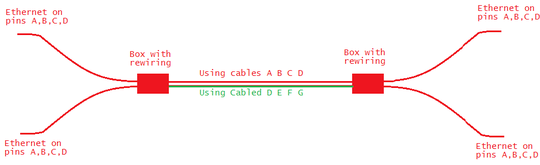
Hey everyone, thanks for the help. I think i understand now, correct me if i'm wrong. I need to wire the blue, w-blue, brown, and w-brown into the second keystone jack where the orange, w-orange, green, and w-green are marked. Then, on the other end of the CAT6 cable, I need to wire in two rj45 connectors using only the 1,2,3 & 6 pins in the order: orange, w-orange, green, w-green and the second connector, blue, w-blue, brown, w-brown. Then I need to plug both those rj45 connectors into two router ports, and then both ethernet ports down in the trailer should work at the same time. – Ruby – 2016-05-22T21:03:23.967
Every answer that condones splitting the UTP into two pairs for two connections is short sighted and bad advice. (Restricting Cat6 to 100Base-T seems silly.) The only sensible and long-term solution is a single plug on each end of the cable, and use an Ethernet switch in the trailer. There's Power over Ethernet (PoE) solutions if the trailer doesn't have AC power. – sawdust – 2016-05-22T23:19:52.433
@Ruby correct. No RJ45 you fabric yourself should have any wires in 4,5,7 or 8 to be even more specific. – Frank Sixteen – 2016-05-23T03:53:44.720