7
2
I'm using the Discord app for Mac. The app icon in the dock has a red badge on it at all times.
The badge looks like the ones that indicate new messages on apps like Mail, Messages, etc, only instead of a number, it displays just a dot.
There are no new/unread messages or notifications for me in Discord, as far as I can tell. When I receive new messages, the badge doesn't change. I'm pretty sure it has nothing to do with voice recording or push-to-talk either.
I've searched the app settings, but the only notification-related item I could find was toggling the desktop notifications on/off.
What is the meaning of this badge, and how can I turn it off?

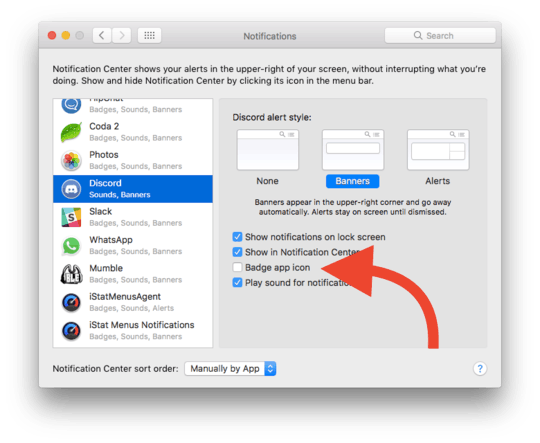
1Whatever it is, it's extremely annoying. – None – 2016-09-13T00:29:12.393
I talked to Discord tech support, and got the answer that the badge can't be permanently disabled. It will disappear iff all conversation are marked as read, until the next unread entry appears. I'd answer the question myself, but I'm curious about Wouter van Eekelen's solution, which I can't reproduce – waldrumpus – 2016-10-05T09:52:31.310