0
I have a table that looks like this in Excel:
|firstname |Greg |
|secondname|Armstrong|
|firstname |Joe |
|secondname|Bloggs |
|firstname |Jane |
|secondname|Doe |
And I need to change it to look like this:
|firstname|secondname|
|Greg |Armstrong |
|Joe |Bloggs |
|Jane |Doe |
I'm not particularly well versed in all the functionality that Excel has so I don't even know what to look for.
Any help would be appreciated. Thanks.
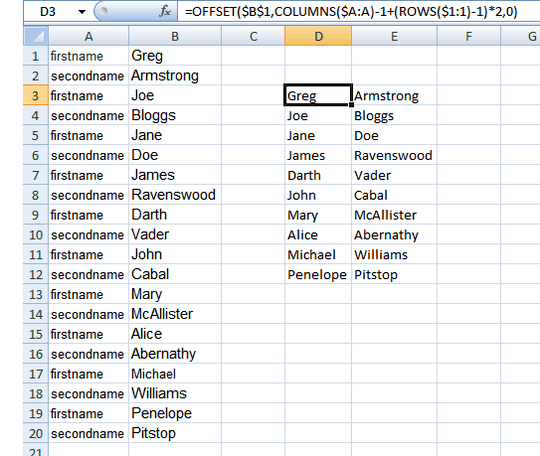
unpivot - search that. Or transpose. Either way. – Raystafarian – 2016-05-19T14:01:27.263
1
Possible duplicate of How to Split one column in Excel into multiple columns of 55 rows
– Máté Juhász – 2016-05-19T14:22:17.150There are already several similar question here with good ideas, please have a look on them. (http://superuser.com/questions/583595/move-every-7-columns-into-new-row-in-excel?rq=1, http://superuser.com/questions/554666/how-to-split-one-column-in-excel-into-multiple-columns-of-55-rows, http://superuser.com/questions/617017/how-can-i-transpose-and-group-data-in-excel-2010?rq=1, http://superuser.com/questions/668063/pasting-from-several-rows-into-a-single-row-every-6th-cell?rq=1) If none of the solutions work, please share what have you tried and why that doesn't work.
– Máté Juhász – 2016-05-19T14:23:58.830