how to get ip address of centos 7 vm?
Answers
0
It only worked when I assigned it to a static ip address. added this to /etc/sysconfig/network-scripts/ifcg-enp0s3
IPADDR = <add-ip-addr>
PREFIX = <add-prefix>
GATEWAY = <add-gateway>
DNS1 = 8.8.8.8
1
That's because you are not getting any IP to your interface enp0s3. It might be a missconfiguration on the DHCP server, your network settings for that vm or on the vm network configuration.
Make sure that:
- your vm is on
bridgeorNATmode, with the adapter connected. /etc/sysconfig/networkand/etc/sysconfig/network-scripts/ifcg-enp0s3have the right settings.
After OP being updated:
Remove UUID=...
my vm on a bridge mode. and I added the settings to the question, do you thinks there's anything missing? – Vanddel – 2016-05-10T12:00:08.343
remove UUID=... – sysfiend – 2016-05-10T12:01:37.440
Alex already provided the answer to why you're not getting a valid eth connection. Just like to mention that after you reboot your machine you can check the IP adress with either ip addr or hostname -i. – Jdeboer – 2016-05-10T13:27:05.260
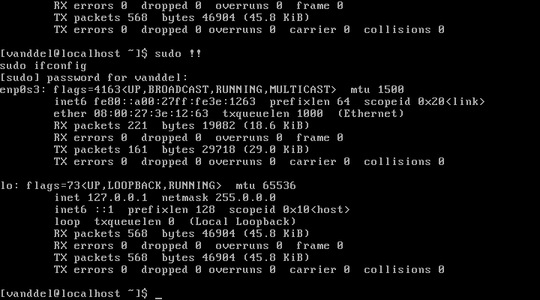
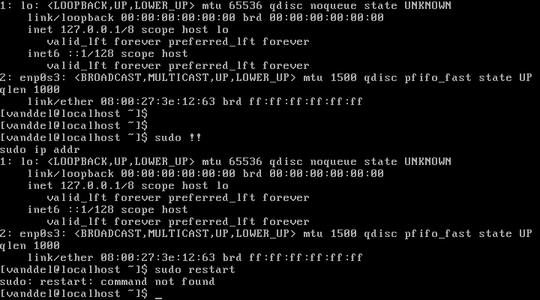
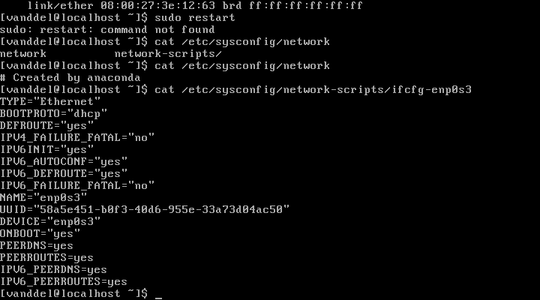
I can see you have set ONBOOT='Yes' but have you tried running
nmtuiand see what it shows ? – pun – 2016-05-11T08:37:18.650