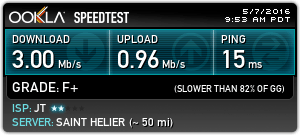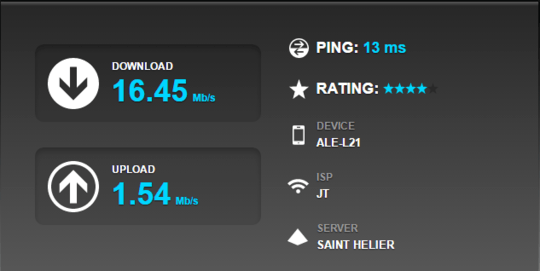1
When I built my computer I only had a Windows 7 disk lying around, so I installed Windows 7; Internet worked completely fine and didn't have any issues with the download speed. I then downloaded Windows 10 onto a USB stick and ran a fresh install (since I read that upgrade installs can cause problems); the first time round the download speed was fine, but now my download speed is incredibly slow.
This doesn't seem to be related to a current ongoing problem with the motherboard as Internet worked fine in Windows 7.
On testing the speed, I found that I get a maximum of 3Mbps download and 0.96Mbps upload:
The Internet connection is rated at a maximum of 20Mbps download and 1Mbps upload; it seems that while the download speed has been impacted, upload speed is not. When I download anything, the entire Internet connectivity of the machine is bottlenecked by the program doing the download; this doesn't usually happen as my router's QoS prevents this from happening.
Thinking that it was a driver issue, I reinstalled the driver for the Ethernet (Intel(R) 82576 Gigabit Dual Port Network Connection) with no effect. I then downloaded and installed the driver for my motherboard from the manufacturer's website, again to no effect.
I read that disabling “Large Send Offload (LSO) could fix the problem; I have done so but yet again, to no effect. I've also done the standard stuff of rebooting the router & verifying the speed with another Ethernet device.
I also ran a speed-test on my phone, and it's the normal speed (so the router or the actual Internet connection isn't the issue here):
There are also quite a few settings in the Ethernet adapter's properties; perhaps one of these could be the cause?
The settings are as follows:
- Interrupt Moderation : Disabled;
- Jumbo Packet : Disabled;
- Large Send Offload (IPv4 & IPv6) : Disabled;
- Locally Administered Address : None;
- Log Link State Event : Enabled;
- Performance Options :
- Flow Control : Rx & Tx Enabled;
- Interrupt Moderation Rate : Adaptive;
- Low Latency Interrupts : Disabled;
- Receive Buffers : 256;
- Transmit Buffers : 512
- Priority & VLAN : Priority Enabled;
- Receive Side Scaling : Disabled;
- Receive Side Scaling Queues : 1 Queue;
- TCP/IP Offloading Options : None Checked;
- Wait for Link : Off