You asked for suggestions - this is a suggestion on how to organize your data so you can build the scatter chart you are looking for.
The data you provided looks like this ...
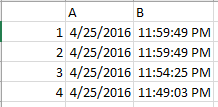
There are a number of techniques you can use (manual, VBA, worksheet formula (?), perhaps in the program that generates the data) to convert this table to this table ...
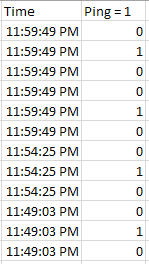
Notice the conversion. Each time stamp in the original table is replicated three times. The first has "0" for a ping value, the second has "1", and the third has "0".
From this new table, it is straight forward to build this scatter chart ...
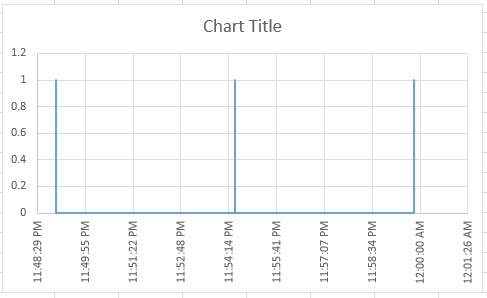
An alternative is to have another worksheet with a timestamp for each second of the day (86400 rows) in column A. Column B would VLOOKUP column A in the original table and return "1" if found, "0" if not found. You could then scatter plot columns A and B.
I think this is a more "expensive" solution than the first.
I do believe a scatter chart is appropriate - it is the only option where the x-axis will be represented by data. On other charts, the x-axis is a category axis - which means you will not get appropriate scaling between events.
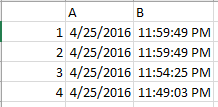
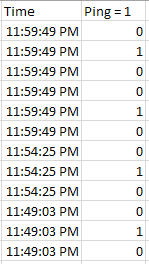
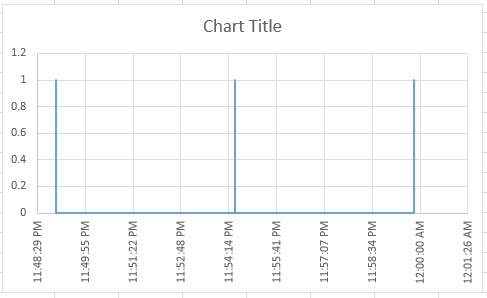
what do you want in the X axis and Y axis respectively? I see only a column with date and other with time – Prasanna – 2016-05-07T01:09:15.823