14
0
I (very) recently built a computer with the following specifications:
- (x2) Intel Xeon X5650;
- Supermicro X8DTI-F Motherboard;
- AMD Radeon R9 280X;
- 16GB DDR3 FB 1333MHz RAM (4x 4GB);
- 1TB Seagate Constellation SED (enterprise HDD);
- RM850 PSU
Now, the system runs perfectly fine with one CPU installed (installed Windows, games, programming, etc, are fine), but the system will not initialize both CPUs when both are installed.
I have a PCI POST card (the same as shown below), and it stays on '00' when both CPUs are installed; the same code it uses when no CPUs are installed:
Both CPUs work and so do both sockets (basically, everything works except when I try to use both CPUs at once), so I'm not entirely sure what's going on here. I have also tried another PSU and resetting the CMOS, none have worked.
There is a BIOS update available for my motherboard, but applying it hasn't fixed the issue either.
Here's the details in CPU-Z of each CPU:
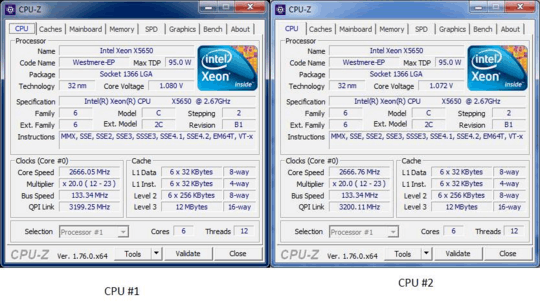 I took a screenshot of CPU-Z, and then shut-down and replaced CPU #1 with CPU #2.
I took a screenshot of CPU-Z, and then shut-down and replaced CPU #1 with CPU #2.
To recap:
- Not a power issue (I'm using the correct cables);
- Not a CPU issue (others have been able to get the exact same CPUs to work with the same motherboard);
- No issue with the actual sockets (no bent pins);
- Updated BIOS, no change
- Reset CMOS, no change
What could be wrong here?
The seller of the motherboard is sending me a replacement board that has been tested to work with dual CPUs, but I'm wondering if there could be something simple that I'm missing?
I've looked into it in more detail and the QPI is not going to its full 6.4GHz (even when forced); instead it's throttling to 3.2GHz, sacrificing some of the Xeon's performance.

1Is there an option in the Bios to use both Processors? you may need to activate the other socket. – NetworkKingPin – 2016-05-04T10:14:23.550
@NetworkKingPin There's no option of the sort, which is the first thing looked for. The confusing thing is that I'm currently using socket #2 but socket #2 isn't supposed to work without there being a CPU in socket #1. – AStopher – 2016-05-04T10:39:39.927
That is very odd. When is your replacement coming in? – NetworkKingPin – 2016-05-04T10:40:35.700
@NetworkKingPin I bought the motherboard from a vendor in the U.S (I'm in the U.K), so it's going to take around 9-12 days to reach me (the vendor has also let me keep my current motherboard since the cost to post it back to them would exceed the cost of the motherboard itself). They've also tested the replacement they're sending out with the same dual X5650s and they said it worked, so I'm hoping that the replacement motherboard will sort the issue out. – AStopher – 2016-05-04T10:44:02.933
1Well keep us updated. See how its setup and if it maybe is just the motherboard. – NetworkKingPin – 2016-05-04T10:45:47.263
4The last time somebody had a problem with a dual-CPU motherboard, it ended up being a problem with the motherboard itself, I suggest you investigate that route. The author in question was using nearly identical hardware. I am to lazy to find the question and vote it as a duplicate of this question. – Ramhound – 2016-05-04T12:27:15.640
@Ramhound Any idea whether a motherboard replacement fixed the problem? – AStopher – 2016-05-04T13:23:21.603
3
The author I was thinking about had two different Xeon CPUs, not percisely the same problem, but ended up still being a hardware problem. In that case Windows simply didn't see the other CPU..
– Ramhound – 2016-05-04T13:41:38.993@Ramhound Yeah, it's not advised to put two different Xeon models in the same system for that exact reason (QPI does not work properly with two different steppings). – AStopher – 2016-05-04T14:27:24.660
1It sounds like a hardware problem. The face the machine won't boot with two identical CPUs installed indicates the likely culprit is the motherboard. If a replacement motherboard still does not work, then you might have a case of, counterfit CPUs (you have a products that are functional, but as markings for some other product) – Ramhound – 2016-05-04T14:32:20.497
@cybermonkey which version of Windows? Server 2012 won't work if the processors stepping are not the same. – Zalmy – 2016-05-04T17:32:28.360
@Zalmy Windows 7 Professional x64. It's POST'ing the CPUs that is the problem here, not Windows. See my edit for the info in CPU-Z of each CPU. The CPUs are identical, and although they are from different sellers they are a matched pair (same stepping and version). – AStopher – 2016-05-04T18:11:25.727
1I still maintain this is a hardware problem. Your screenshot includes, two CPU-Z windows, with the same CPU selected. I assume they are from the system with each individual CPU being used? – Ramhound – 2016-05-04T18:21:00.000
@Ramhound Ah forgot to say, yes, I took a screenshot of CPU-Z, and then shut-down and replaced CPU #1 with CPU #2. Apologies. Also, the QPI of the CPUs is 6.4GHz and the motherboard supports the full 6.4GHz, but CPU-z reports a QPI of 3.2GHz. Is that right? – AStopher – 2016-05-04T18:25:40.543
You did plug in both 8-pin power connectors, right? – Daniel B – 2016-05-04T18:27:26.933
Yep, the PSU has two 8 pin EPS plugs. I also tried another PSU with the same result. – AStopher – 2016-05-04T18:30:34.870
There are equal chances of it being right and equal chance of it being a bug in CPU-Z – Ramhound – 2016-05-04T18:31:25.407
@Ramhound I tried HWInfo as well, reports the same 3.2GHz QPI speed, but I think they use the same core DLL. Can you recommend an alternative utility that reports the QPI? – AStopher – 2016-05-04T18:32:52.700
Sounds like a hardware problem. – Ramhound – 2016-05-04T18:35:49.850
@Ramhound Counterfeit Xeon CPU? I'm fairly sure that is not possible. – user1751825 – 2016-05-05T23:06:22.933
Counterfeit can be cheaper product A but labeled as more expensive product B. Did you pay retail for these Xeons or did you get "a deal". People were buying AMD CPUs from a sellers on Amazon, involved delidding products, and putting them on a cheaper product – Ramhound – 2016-05-06T00:00:10.557