2
I have Dell Precision T5400 workstation with two Intel Xeon processors. One a x5450 (quad core) and a e5450 (quad core). Both CPUs are recognised in the BIOS
I can not even install Windows with 2 processors installed. First I have to pull out one of them, then install windows. If I put the second processor back in I get error 'Multi processor not supported'.
I can work around that by booting with a single CPU and in System configuration -> Boot advanced options select the checkbox 'Number of processors' and set it to four (4 because that is about processor cores).
After that I can start windows and it wil use a single CPU.
Note that Device manager see 8 cores (2 CPUs).
Task manager see just 4 cores (in performance tab).
I installed Windows 10 Pro (updated from 8.1 Pro), and OS see just one processor.
Does anyone knows what is the problem?
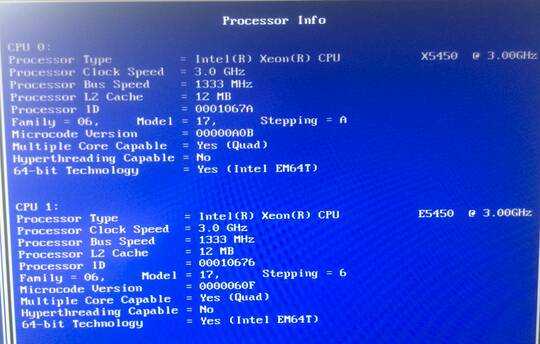
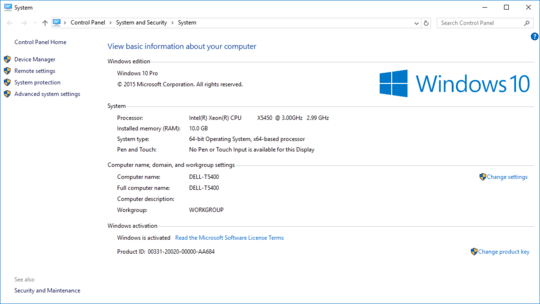
"I should not even to install Windows with 2 processors ..." What? – Ramhound – 2016-04-06T14:40:49.093
Windows 10 Professional fully supports systems with 2 CPUs installed. Systems running 64-bit version support 256 cores. – Ramhound – 2016-04-06T14:43:24.327
It was impossible to install Windows (8.1 Pro) while PC have 2 CPUs. On installation start it shows error message and did it again and again till I didnt unplug one CPU. – orthodox4ever – 2016-04-06T14:43:52.010
@Ramhound I read it also, but as you see in BIOS - there are 2 CPUs, Also in device manager there are 8 processor drivers, but system work with just one. – orthodox4ever – 2016-04-06T14:46:17.090
@Ramhound When I want to install Windows from DVD, I see Windows logo for a few seconds and after that I get light blue screen with error message 'Your pc ran into a problem and needs to restart. We're just collecting some error info, and then we'll restart for you'. That message was shown for just few milliseconds so I had to record a video to see that message :) – orthodox4ever – 2016-04-06T14:58:17.097
All this information you are supplying in a comment should be in the question itself. Have you verified that perhaps one of the CPUs actually isn't fully functional? Windows inhibits different circuitry, then the BIOS screen, so the crash you were getting likely means something and telling Windows to ignore the other 4 cores is just solving the symptom not the problem. – Ramhound – 2016-04-06T14:59:34.343
@Ramhound I can check does another CPU works just if unplug the first one...or you have some better idea? :) – orthodox4ever – 2016-04-06T15:16:34.373
This may be an interaction between the BIOS and the unmatched CPUs. They are the same bus and clock, but AFAIK, one can see "undefined behavior" from unmatched CPUs in a multi-cpu setup – Yorik – 2016-04-06T15:52:04.400
@orthodox4ever - Checking the system will boot with each CPU individually is a start – Ramhound – 2016-04-06T15:52:50.907
Few minutes ago I had live remote session with Microsoft Tech Support and they said it can be only hardware problem... – orthodox4ever – 2016-04-06T15:56:13.143
Following Ramhound's suggestion will help you determine if it's hardware problem or not – adampski – 2016-04-06T16:02:56.353
So happy I spent time to give you the best way (in my opinion), to determine precisely what the problem is, only to be virtually ignored by you calling MS Tech Support. – Ramhound – 2016-04-06T17:05:19.827
@Ramhound I just tried that you advised me. I remove that CPU which is visible in Windows, and tested just that CPU in which we suspected it does not work. Conclusion is that both CPUs work if they are alone, but if they are together, Windows see just one.
Btw I made mistake when I wrote that I have 2 x5450 CPUs. One is x5450 and another is e5450 (you can see it on BIOS image too), but I didnt found on some cases internet that they cant work together. – orthodox4ever – 2016-04-08T16:19:29.010
Alright; So you identified the problem. You don't have identical processors. Verity your motherboard is using the most recent version of its firmware. If its under warranty or service contract I suggest you contact Dell. – Ramhound – 2016-04-08T16:23:04.477
@Ramhound I just get new CPU (x5450) and it works, windows now see both of them. Thanks on help :-) – orthodox4ever – 2016-04-14T15:21:16.000