2
Net diagram:
I want a computer on my 'normal' network N1 (where all machines have internet access) to also simultaneously be able to connect to N2, a 'subnet' (not sure if this is the right word?) where all the machines connected there are on a LAN, but they do not have internet access.
What are my options to set this up?
The machines on N2 would have RDP, VNC, etc servers running that N1 computers could connect to.
Current network hardware is a single Apple Airport router. Can buy more hardware if needed.
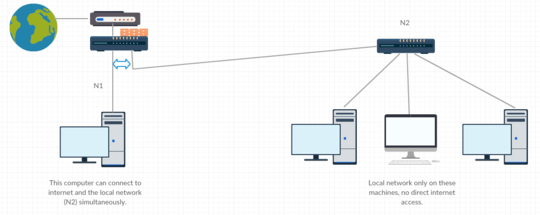
Thanks for the edit techie. Couldn't embed with < 10 posts. – 2983749023489 – 2016-05-03T19:27:03.357