2
1
I'm trying to find a way to easily identify the first ten rows in a table column, no matter how it's been sorted/filtered. Is there a way to use conditional formatting to highlight these cells?
Examples of desired results...
Sample data:
product price units code
Item02 15.97 2191 7UQC
Item05 12.95 1523 TAAI
Item13 9.49 1410 LV9E
Item01 5.69 591 6DOY
Item04 15.97 554 ZCN2
Item08 10.68 451 2GN0
Item03 13.95 411 FP6A
Item07 25.45 174 PEWK
Item09 14.99 157 B5S4
Item06 18 152 XJ4G
Item10 11.45 148 BY8M
Item11 16.99 66 86C2
Item12 24.5 17 X31K
Item14 24.95 14 QJEI
- When sorting by
pricethe first 10 products highlighted differ from those in the next example.
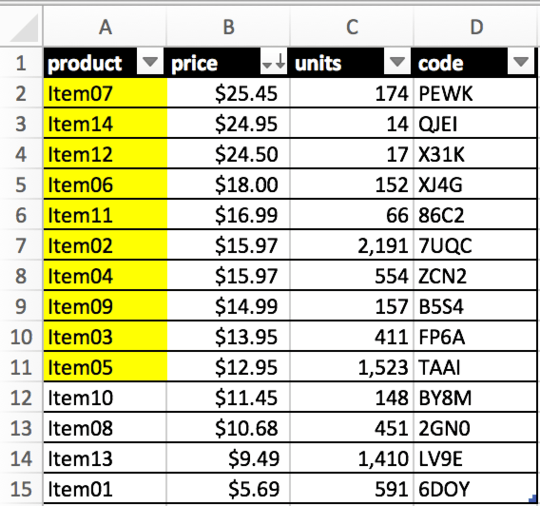
- The first 10 visible products are highlighted after filtering out
Item12,Item05, andItem08.
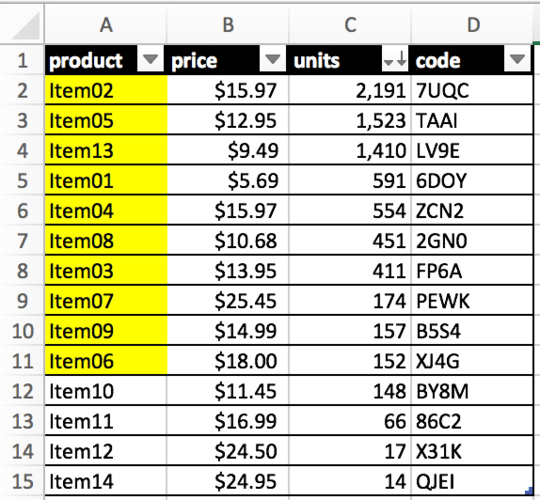
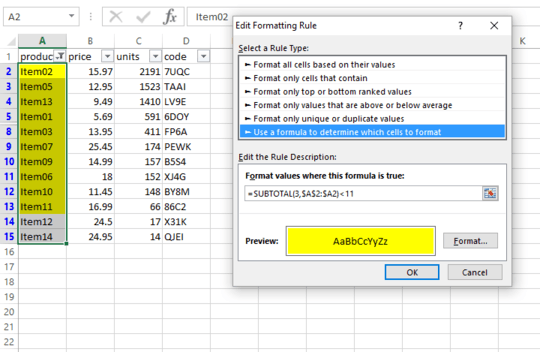
Great answer. The only thing I think could make it better would be a short explanation of how it works. – CharlieRB – 2016-05-02T19:01:40.273
The solution works, I'd love to understand why this works when
function_numis set to include hidden values=SUBTOTAL(3,$A$2:$A2)<11rather than ignore them=SUBTOTAL(103,$A$2:$A2)<11. – 8legged – 2016-05-02T19:13:30.090@8legged to be honest, I use this so little. I have yet to find where using one over the other made a difference. So in short, I don't know. – Scott Craner – 2016-05-02T19:21:19.723
@ScottCraner this was originally posted on Stack Overflow, here. Do you want to answer it there as well? I was in the middle of researching etiquette for duplicate/overlapping questions between the various Stack Exchange platforms.
– 8legged – 2016-05-02T19:29:37.127@8legged it is usually not considered proper to ask in both places, but I have now answered in both, for future searches. – Scott Craner – 2016-05-02T19:31:50.493