2
I keep seeing devices on my router that aren't mine (I have cataloged the MAC addresses of the devices in the household). I can ban them, but I can't stop them from coming.
Although I use a secure password, my router login page does not display a secure web symbol. I'm told by my ISP that this means my computer certificates are outdated, but because my browser is up-to-date and I just had the computer serviced, I do not think this is it. An IT person told me it meant the router likely used open SSL and this was not likely to be a problem.
However I still see these devices. Although I can restrict wifi logins to known MAC addresses, sometimes they are shown as connecting through Ethernet or coaxial. My settings, such as wifi broadcast name and whether UPnP is enabled, have occasionally changed.
What else can I do to improve security? The router is reasonably new.
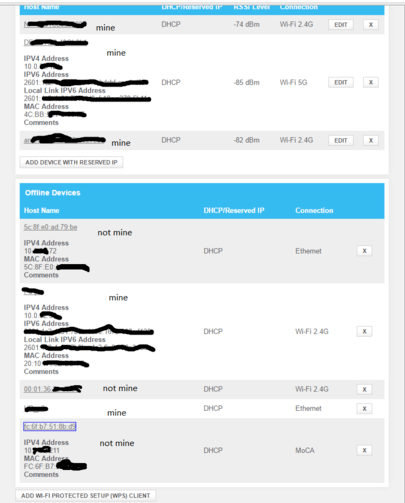
By the way, this site also "does not supply identity information". Is that what you all are seeing also? – Khi – 2016-04-30T22:58:03.977
Post a link to a screen shot of what you are seeing in the router please. – Moab – 2016-04-30T23:58:33.370
I am evidently too new here to upload anything, so as a workaround I put today's screenshot on photobucket and edited the link for that into my post above. – Khi – 2016-05-01T00:58:34.870
Just for fun look up the mac addresses, I would but you edited that info for some reason....http://www.adminsub.net/mac-address-finder
– Moab – 2016-05-01T01:30:03.893The MoCA belongs to http://www.pace.com/global/, the same mfr as my ISP-supplied router. 4 different people at my ISP have told me my router should not have a MAC address showing up on my connected devices.
Previously it was spoofed, like http://www.bleepingcomputer.com/forums/t/557521/unknown-node-on-my-lan/ http://forums.xfinity.com/t5/Home-Networking-Router-WiFi/unknown-node-on-my-LAN/td-p/2407079 (different person, same unknown MAC)
Oh, the Ethernet one is the newer name of the manufacturer of my ISP-supplied router. http://www.arris.com/
The wireless one is CyberTan, which as best as I can make out produces wireless adaptors, among other things. I should double-check my list of Nooks and other devices. Confirmed. It's one of the Nooks. Sorry about that.
The two wired connections are still not mine, though, unless my router is showing up as a connected device by ethernet and coaxial, which seems unlikely.
Mine doesn't appear until a day or two after resetting my router, though. This is why I think it is unlikely to be a part of my router itself. – Khi – 2016-05-01T02:04:18.890
Do and advanced IP Scan and see if they show up in the list. The tool will show you if they are active or not at the moment you scan.
– NetworkKingPin – 2016-05-05T05:23:59.117Common devices that people forget about include phones, tablets, and game consoles. – Boycott SE for Monica Cellio – 2016-05-09T18:23:12.950