0
I'm trying to create a fee calculator but I can't seem to get the formulas to work for me. I'm essentially trying to write one long formula that takes into account all of the different date variables. I have six selectable products and I've been trying to use a combination of IF, AND and OR statements.
My columns are set up like this:
List of products:
Product 1
Product 2
Product 3
Product 4
Product 5
Product 6
I want the formula in C2 to return:
"No" under "Fee Payable" for the following:
- IF Product 5 or Product 6 are in A2, OR
- IF Product 3 OR 4 are in A2 AND the date in B2 is less than 18/12/2014, OR
- IF there is any product in A2 AND the date in B2 is less that 29/03/2012
"Yes" for the following:
- IF Products 3 or 4 are in A2 AND IF B2 is greater than or equal to 18/12/2014, OR
- IF Products 1 or 2 are in A2 AND IF B2 is greater than or equal to 29/03/2012
I would like C2 remain blank until something is entered into A2.
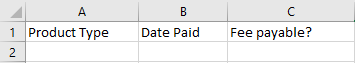
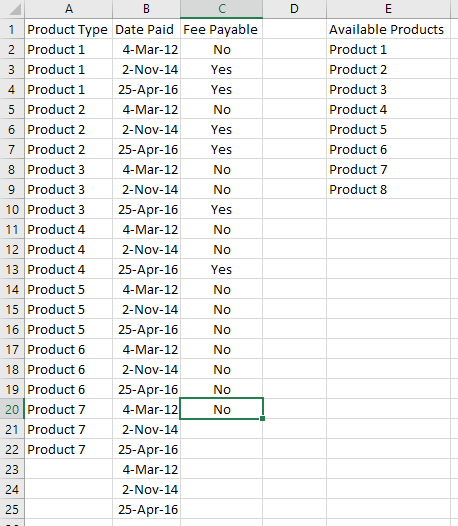
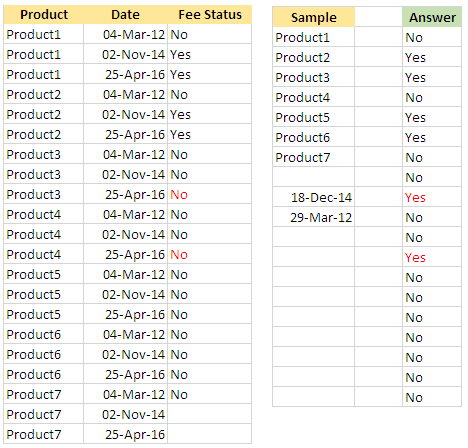
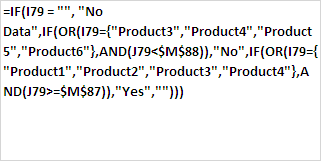
Arguably, your answer presentation would be better if you added
A20,A21andA22= "Product 7" (or something else not on the list) andA23,A24andA25= blank. And, strictly speaking, you don't need the$s before theEs. Otherwise, this answer is perfect. P.S. I was using Fortran before 1977. – Scott – 2016-04-25T20:55:22.217Thanks @Scott -
A20andA23are non-trivial and should be shown. Updated the screen cap. – OldUgly – 2016-04-26T03:01:07.907