PC Stuck at boot screen
Answers
1
The poor quality of the question doesn't give us much to work on but the picture could give us a better clue (and from previous experience of seeing similar screens)
- It could be a CPU/heatsink heat problem (the machine looks quite old so the thermal paste may be cracked/failed)?
- Your graphics card may be broken/overheating? If it's "on-board" GPU then a new motherboard would be required. An external GPU then try removing it and connect your screen to the on-board graphics card.
I changed the motherboard and it works now. Maybe is the graphics card problem. Thanks – John Joe – 2016-04-26T06:53:58.367
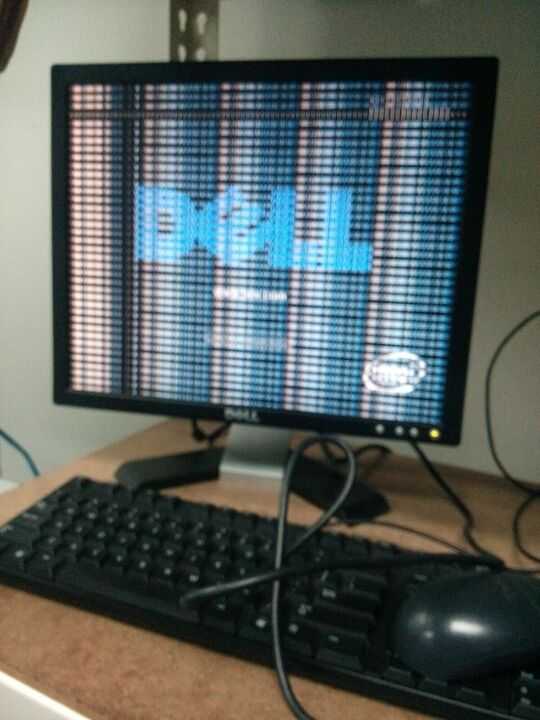
Any Issues beforehand did you add a new component or replace something? Power surge? – NetworkKingPin – 2016-04-25T10:04:20.330
It the PC booting succesfully and does everything work except one pixel on the display which fails to change colour? If not, can you explain the [stuck-pixel] tag? – Hennes – 2016-04-25T10:24:06.413
Possibly the Mouse on the Keyboard is an issue? – NetworkKingPin – 2016-04-25T10:30:58.340
This question is lacking details needed for anyone to be able to help you. Please add details of what you have tried so far, including equipment information (i.e. brand and model numbers), and exactly what you expect to accomplish. If you need more info about asking questions, check out *[ask]* in the *[help]*. – CharlieRB – 2016-04-25T14:44:24.483
@NetworkKingPin Nope, is the graphics card problem I think. – John Joe – 2016-04-26T06:54:47.053