1
Please provide working code that creates a Github repository using the API.
I have tried different versions of the following:
curl 'https://api.github.com/users/repos?client_id= myusername&client_secret=abcdefghijklmnopqrstuvwxyz1234567890abcd'
curl -u 'myusername' https://api.github.com/users/repos -d '{"name":"my-new-repo"}'
But I always get the following error:
"{
\"message\": \"Bad credentials\",
\"documentation_url\": \"https://developer.github.com/v3\"
}"
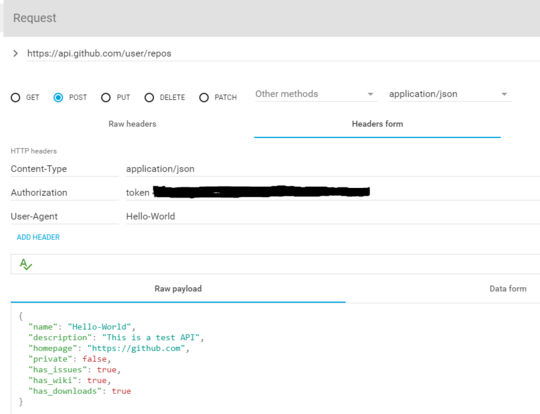
More details on getting the
– Mowzer – 2016-04-25T16:27:38.703token: http://superuser.com/a/1069606/471181