0
I wiped my drive (/dev/sda) which contained previous Windows 10 installation by using gdisk in Arch (which is installed on /dev/sdb) and choosing z for zap (wiping GPT) and deleting whole partitions by choosing the o option.
Then I tried a clean installation of Windows 10 on that empty drive (/dev/sda).
However, as you can see on the picture, Windows 10 still somehow magically finds entries of previous Windows 10 installations, even though I wiped my drives entirely.
I read about bcdedit, but where does windows' boot manager get the information from? Can this information somehow be stored on /dev/sdb?
I /dev/sda several times, and still it manages to get the information about previous installations.
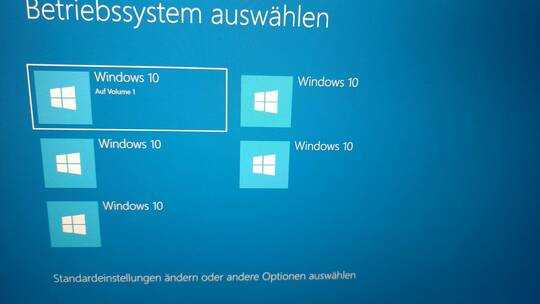
I wonder if it has anything to do with your UEFI. Check whether there are leftover UEFI boot entries as well with
efibootmgr. – Tom Yan – 2016-04-08T23:36:25.433I did forget to mention that I also deleted the Windows Bootmanager UEFI entry through UEFI/BIOS interface.
efibootmgrdoes the same thing. – zunder – 2016-04-08T23:46:26.933